Set Options
PCS uses property settings in the Options window to perform many functions across all modules, such as arranging data, performing calculations, generating reports, and allowing user-access to certain features. Required settings include Hierarchy Levels, Company Name, User Location Name, and Criteria. If optional add-ons have been purchased, such as Bridge or Bridge with Bullhorn integration, setting properties for these features are also required.
To access PCS settings in the Options window, click Tools > Options in the header bar. The Options window includes all PCS settings.
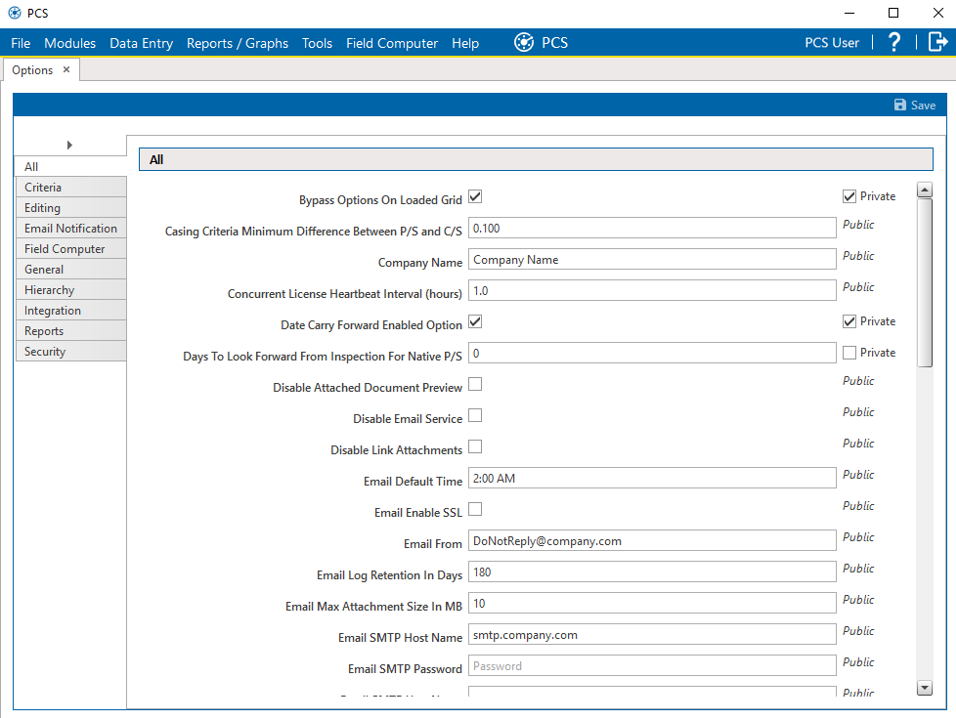
PCS Options
This
A Public caption indicates the associated property setting applies globally to all users and can only be changed by a SysAdmin.
(SysAdmin only) For options accompanied by a Private check box, check or uncheck the check box based on your company's requirements. When the Private check box is checked, the currently logged in user can change the associated property setting. For more information, see Public and Private Property Settings.