Public and Private Property Settings
Some property settings in Options, once configured, apply to all users, while others can be changed by an individual user for their login.
Property settings that include a Public caption can only be changed by a SysAdmin. The setting made by the SysAdmin applies globally to all users.
For property settings that include a Private check box, the SysAdmin can determine whether or not a general user can modify the property setting.
When the Private check box is checked, the currently logged in user can change the associated property setting. Changes are "private" and only apply to the logged in user who makes a change to the setting. If a Private check box is unchecked, the associated property setting made by the SysAdmin applies globally to all users and only the SysAdmin can change this value.
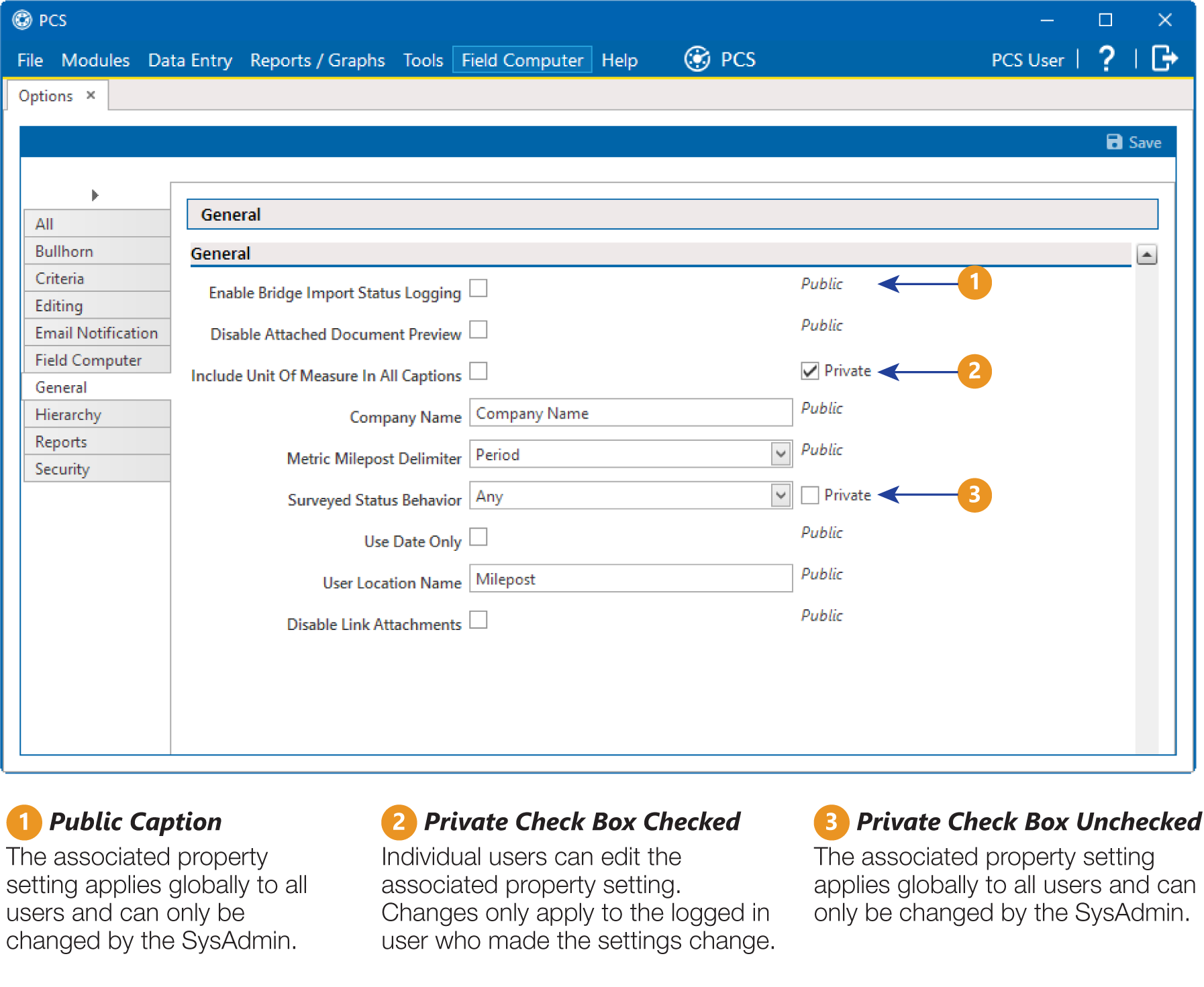
Options Public and Private Property Settings
Only a SysAdmin can see Private check boxes. For all other users, a Private caption displays next to the "private" and editable property settings. A Public caption displays for globally-applied settings.