Periodic Survey
The Periodic Survey module measures voltage readings for annual and periodic surveys. Periodic Survey is used in conjunction with American Innovations PCS software. Facility and inspection fields are established in PCS, then transferred to the mobile device. The Periodic Survey module collects survey readings from test leads connected to the mobile device. After completing a survey, data is transferred from the mobile device back to PCS.
For information about how to build and transfer a survey file to the mobile device, refer to the PCS User Guide.
While working in a Periodic Survey, files are automatically saved to the internal storage/Android/data/com.aiworldwide.ai/files/PS/ folder on Android devices, or Files/On My iPad/PCS FDC/Files/PS/ on iOS devices. After you complete a survey, completed survey files are saved to the internal storage/Android/data/com.aiworldwide.ai/files/PS/Completed folder on Android devices, or Files/On My iPad/PCS FDC/Files/PS/Completed on iOS devices. Refer to Complete the Survey for more information about completing a Periodic Survey.
After completing the survey, you can transfer it to your computer via a USB connection, by emailing the file, or with a file transfer service like Dropbox. Survey files can then be imported into PCS. Refer to Import Survey Files to PCS 2.1 for more information.
Be sure to scroll through each window to see all available fields.
Tap Periodic Survey from the PCS Field Data Collector app home window to open the Periodic Survey module.
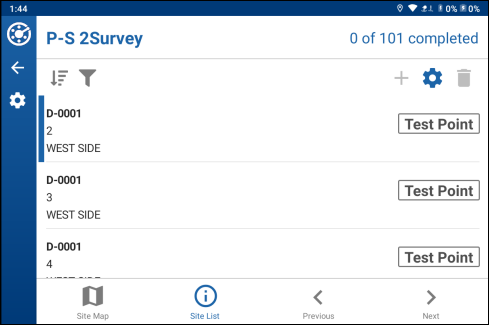
Periodic Survey Site Screen
Refer to the following topics for more information about Periodic Survey: