Initiate the Survey File
Before using a new Period Survey file, you must initiate it. The initiation process requires an Internet connection.
American Innovations recommends that you initiate all survey files in a location where you have access to the Internet.
Complete the following steps to prepare the Periodic Survey file for use:
-
Open the PCS Field Data Collector app on the mobile device.
-
Tap Periodic Survey from the home window.
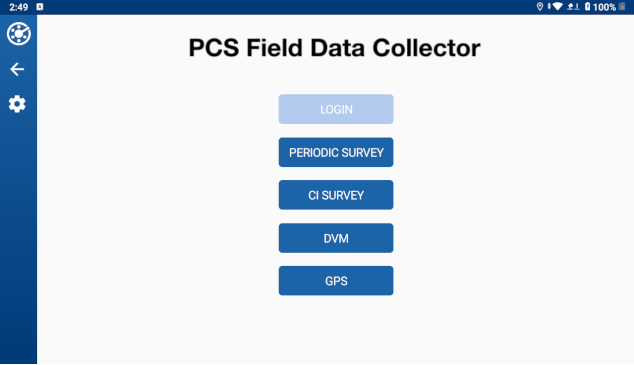
PCS Field Data Collector Main Window
-
If the survey was recently added to the device and not yet started, a
 icon displays next to the survey name.
icon displays next to the survey name.Tap the survey name.
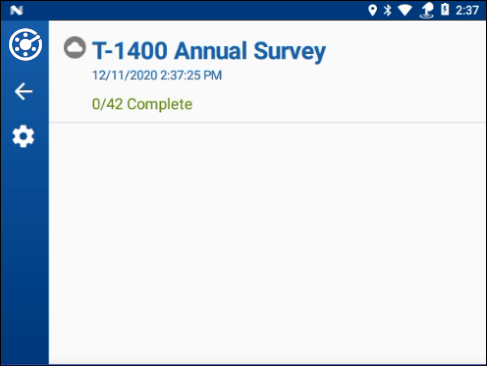
Uninitiated Survey File
The survey initiates and then displays with a
 icon next to the survey name. The survey is now ready to be used.
icon next to the survey name. The survey is now ready to be used.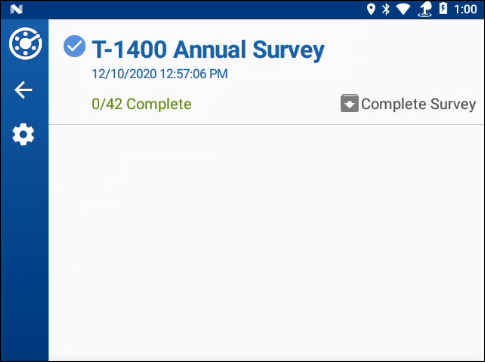
List of Available Surveys