Survey Site Indicators
The survey site names are color-coded to indicate whether it has not been started, has been visited (viewed) but not completed, or is complete.
The site indicator colors do not work with surveys that have been converted using the Transformation Tool. Refer to Convert Survey Files for PCS Field Data Collector App for more information.
Refer to the following list as a reference on the use of color to denote the status of a site.
-
White — site has not been started.
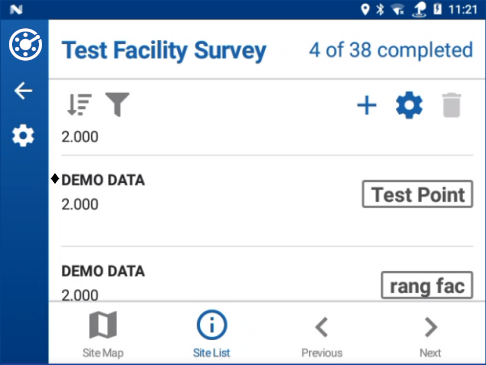
Example of Survey Sites Not Worked
-
Blue — site was opened but not completed.
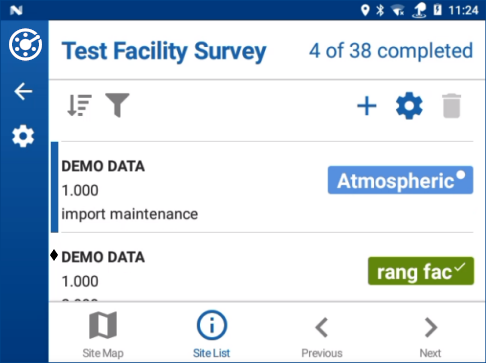
Example of Survey Sites Worked - Not Complete
-
Green — site was completed. Also includes a check mark.
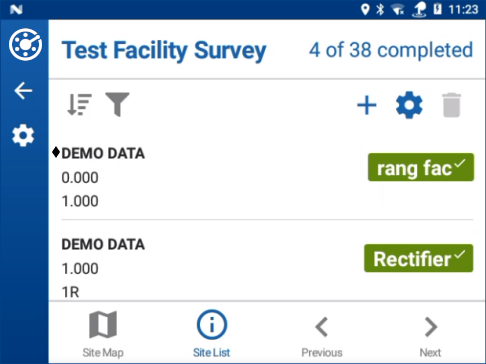
Example of Survey Sites Completed
For surveys sent from PCS version 2.3 or later, a diamond [![]() ] icon before a site name indicates GPS coordinates are not entered in the site's Facility Location field.
] icon before a site name indicates GPS coordinates are not entered in the site's Facility Location field.