Remove a Periodic Survey From Device
You can remove a completed or not yet started Periodic Survey from the Periodic Survey module. A removed survey will no longer be available in the survey list.
When a survey is removed, associated survey files (.pss, .psh, and .psx files) and related images are also removed from the device.
Complete the following steps to remove a completed survey or a survey that has not yet been started from your device:
-
Open the PCSField Data Collector app on the mobile device.
-
Tap Periodic Survey from the home window.
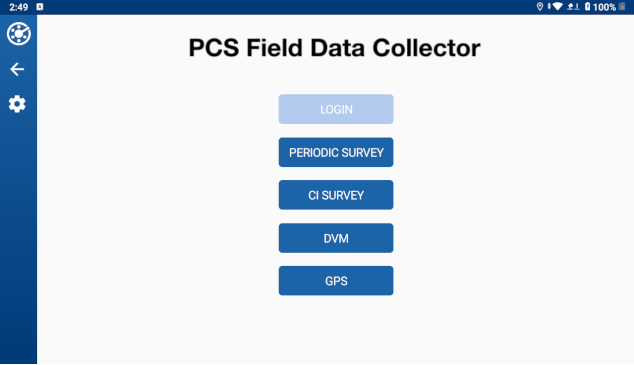
PCS Field Data Collector Home Window
-
Tap the Options menu for the survey you want to remove.
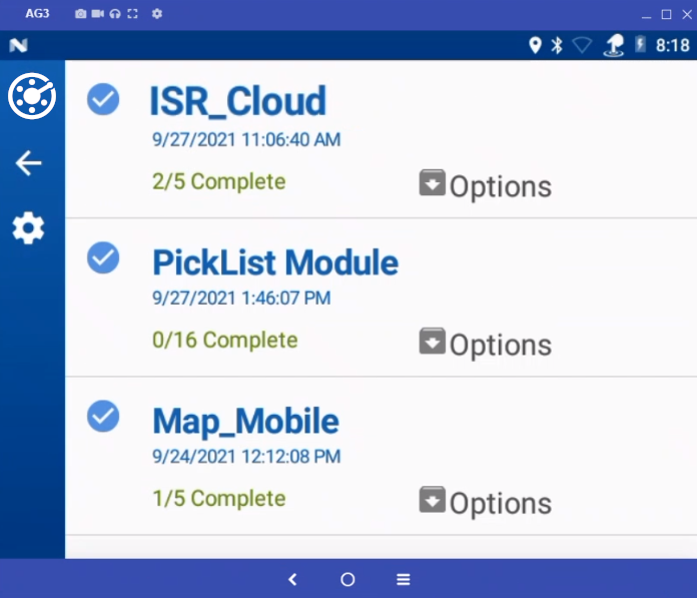
List of Available Surveys
-
Tap Delete Survey.
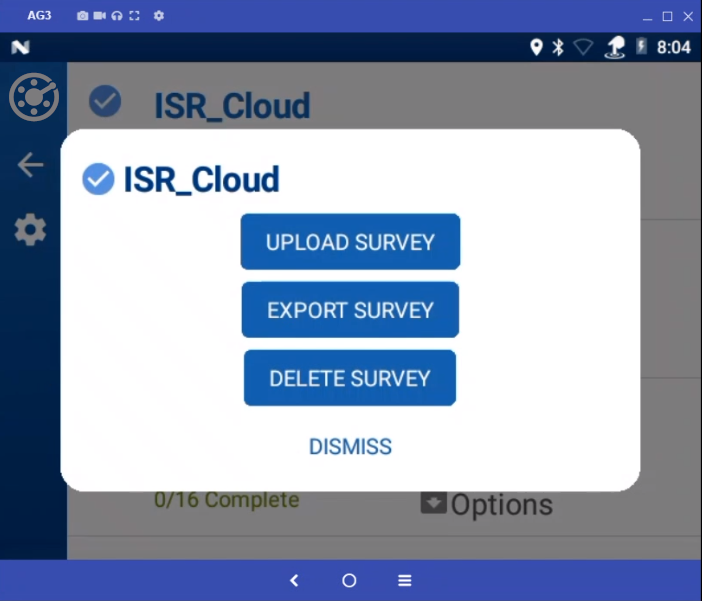
Survey Option Menu
-
Tap Delete in the prompt.
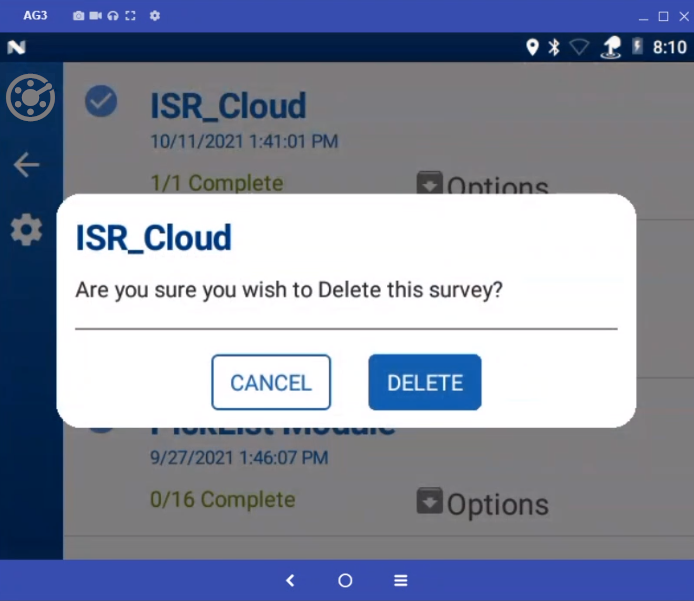
Delete Confirmation Prompt