Set Periodic Survey Options
While working in the survey, you can set the method for the type of survey. The method selected will be set for all sites within the survey. The available methods include the following:
-
Single Read
-
GPS Sync
-
High/Low
It is recommended that you set these options before beginning your Periodic Survey. As of version 1.12, Periodic Survey on/off options can be set from the DVM menu. See Set Interrupted Surveys in DVM Module for details.
The settings for GPS Sync and High/Low can be set for all Periodic Surveys in the DVM module. Refer to Set Measurement Type, Voltage Range, and DVM Settings for more information.
Complete the following steps to select the method and method settings for the survey:
-
From the Site List window, tap
 .
.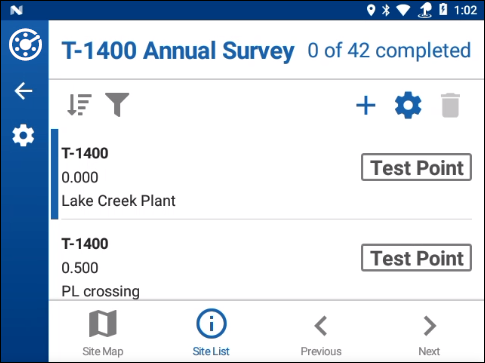
Site List Window
-
Tap the Method text box to select a method from the list of available options.
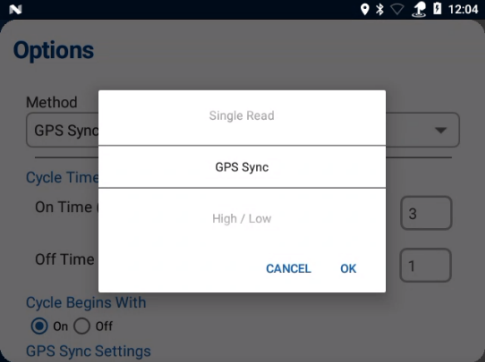
Methods
-
For Single Read, tap Save.
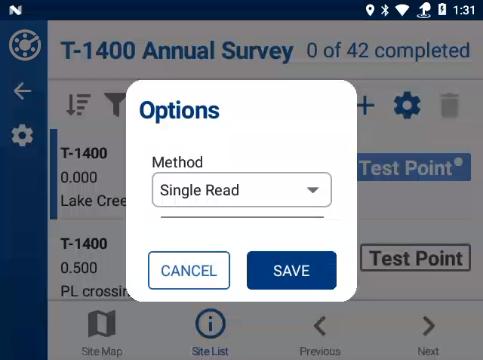
Single Read Method
-
For GPS Sync, the Cycle Time, Cycle Begins With, and GPS Sync Settings will be set according to how you set them under DVM Settings. Refer to Set Measurement Type, Voltage Range, and DVM Settings for more information about setting these through the DVM module.
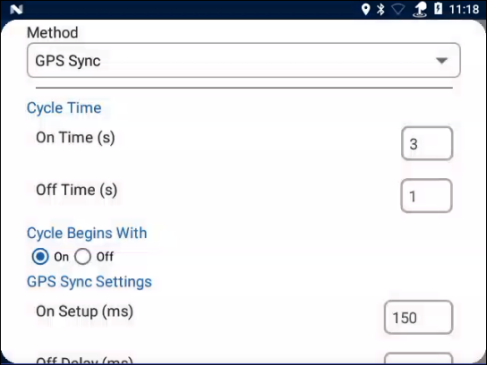
GPS Sync Settings
-
Edit settings as necessary. Be sure to scroll through the window to see all options.
-
Tap Save when finished (at the bottom of the window).
-
-
For High/Low, the Cycle Time and HiLo Settings are will be set according to how you set them under DVM Settings. Refer to Set Measurement Type, Voltage Range, and DVM Settings for more information about setting these through the DVM module.
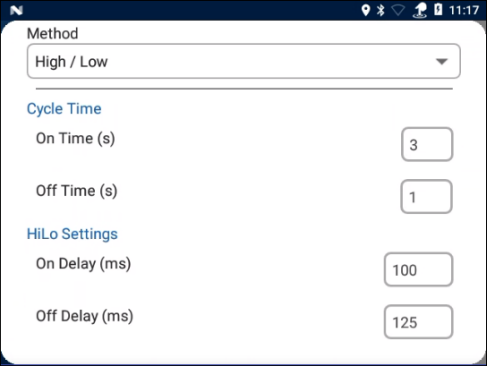
High/Low Method Settings
-
Enter values as needed.
-
Tap Save when finished (at the bottom of the window).
-