Chart Pane Options Menu
The Chart pane includes an options menu with the following options:
-
View at 1000' — zooms the chart to 1,000 feet.
-
Add Comment — add a comment to a point on the survey. Refer to Add a Comment to Chart for more information.
-
Add Station — add an engineering station value to a point on the survey. Refer to Add or Remove Station Value for more information.
-
Interpolate GPS — interpolate GPS between two points in the survey. Refer to Interpolate GPS for more information.
-
Replace GPS — replace the latitude and longitude coordinates for a point. Refer to Replace GPS for more information.
-
Waveprint — connects a waveprint to a specific data point. Refer to Waveprintfor more information.
To access the options menu, right-click on the Chart pane.
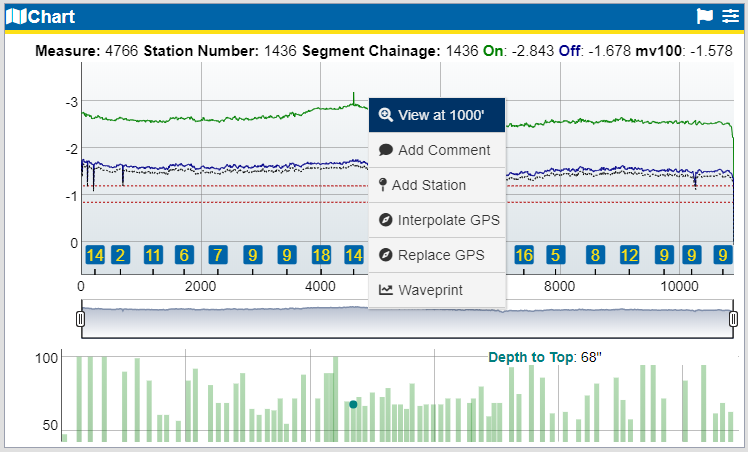
Chart Options Menu