Add a Comment to Chart
Complete the following steps to add a comment to a section of the chart:
-
Move your mouse to the point on the chart that you want to add a comment and right-click on the point to open the options menu.
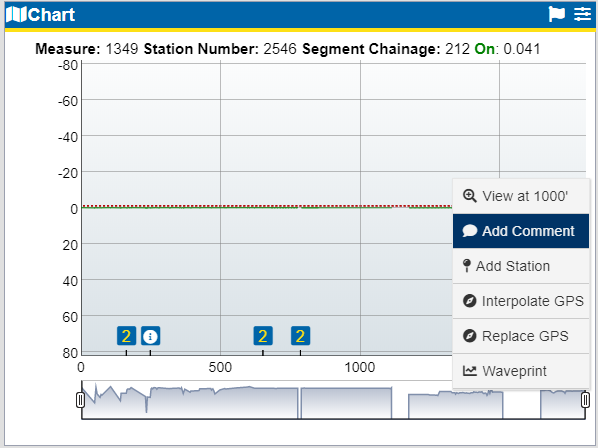
Add Comment Option
-
In the Add Comment window, enter text to include in the survey data.
-
The chart includes the
 where a comment has been added for the point. Click the icon to see the comment.
where a comment has been added for the point. Click the icon to see the comment.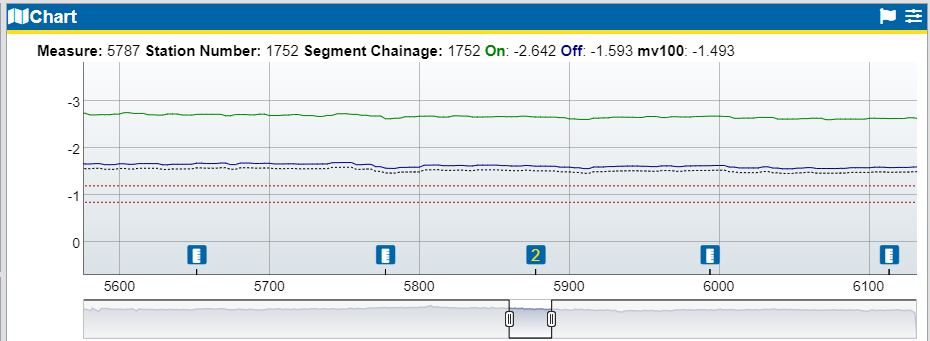
Chart with Comment Icons
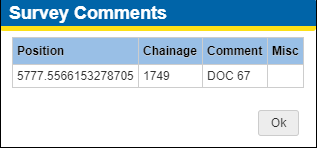
Survey Comments Window
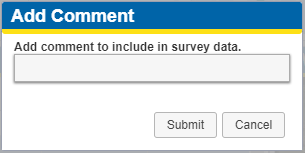
Chart Pane
This will overwrite any existing comment, if one exists for this point.