Replace GPS
The Replace GPS option allows you replace the GPS coordinates for a point in the Chart pane coordinates selected from the Map pane.
This option is helpful when the GPS readings gathered in the field may not be accurate and clearly veer off the pipeline. The new latitude and longitude readings selected from the Map pane will overwrite the existing latitude and longitude coordinates for the point and will be reflected on the map.
When survey data is modified![]() to refresh the survey and load the updated data in all of the panes.
to refresh the survey and load the updated data in all of the panes.
Complete the following steps to replace the GPS coordinates for a point:
-
Move your mouse to a point on the chart and right-click on the chart to open the options menu and select Replace GPS.
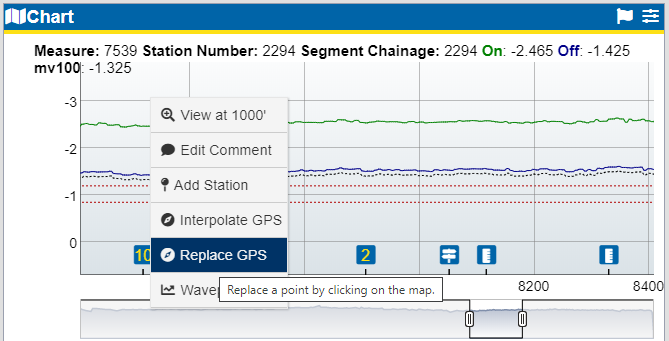
Replace GPS
-
Select a point on the Map pane. The Replace GPS window updates with the point's GPS coordinates.
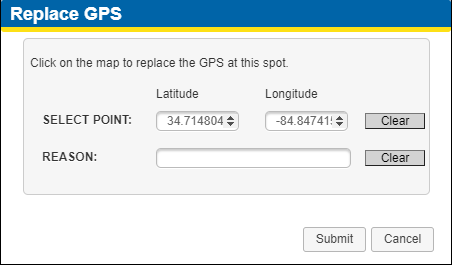
Replace GPS Window - Latitude and Longitude Included
-
If desired, add a reason for the change in the Reason field.
-
Click Submit.
-
Click
 in the Survey Segment folder banner to refresh the Map pane. The survey line will adjust to the new GPS coordinates.
in the Survey Segment folder banner to refresh the Map pane. The survey line will adjust to the new GPS coordinates.