Add or Remove Station Value
An engineering station is a known location that can be tied to a specific data point, providing better context to a data point's location. Adding engineering stations to multiple data points allows you to shift, stretch, or shrink sections of the survey so the data points line up with known locations along the survey.
When survey data is modified![]() to refresh the survey and load the updated data in all of the panes.
to refresh the survey and load the updated data in all of the panes.
Complete the following steps to add or remove an engineering stationing value to a point on the chart:
-
Move your mouse to the point on the chart that you want to add an engineering stationing value and right-click on the point to open the options menu.
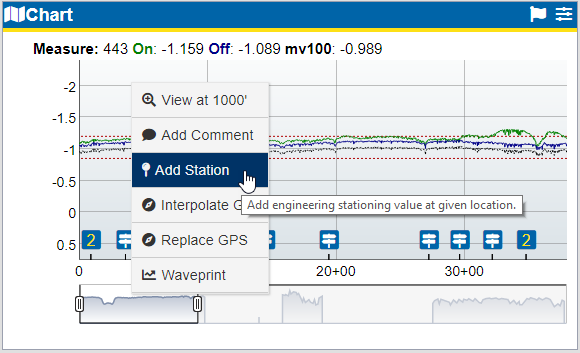
Add Station Option
-
In the Add Station Value window, select the direction from the Direction drop-down. The added station value can be set to apply to points forward, reverse, or in both directions.
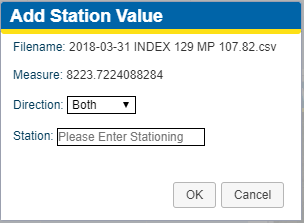
Add Station Value Window
-
Enter a Stationing value in the Station field.
Engineering Stationing is calculated by rubber-banding all survey points and distances between added Engineering Station anchor points.
-
Click OK.
-
To remove stations on a line, right-click in the chart and select Reset Stations from the options menu.
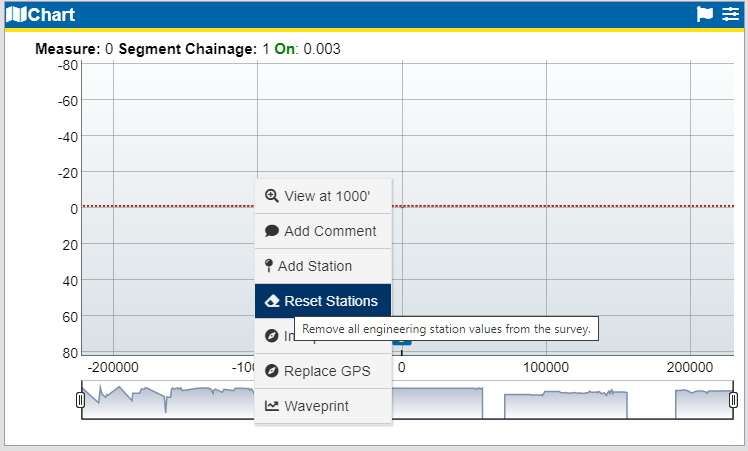
Reset Stations Option
-
In the Reset Stationing warning window, click Submit to delete all stationing on this line.
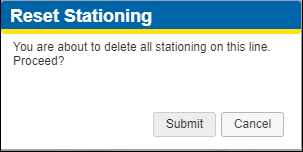
Reset Stationing Warning