Create a Custom Survey
Custom surveys can be created to be used for data collection. The custom surveys are created under Survey Type folder of the Navigation pane.
Also refer to Review Survey Files for additional information on reviewing data in the Table and Map panes.
Complete the following steps to create a custom survey:
-
Navigate to Survey Type on the Navigation pane and click Custom.
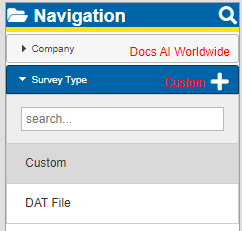
Custom Survey Type
-
Click Custom.
-
In the Survey folder, click
 in the banner to create a new survey.
in the banner to create a new survey.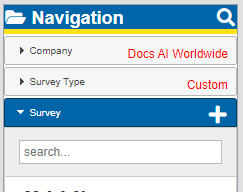
Add New Custom Survey
-
Enter a name for the new survey in the Add New Survey window.
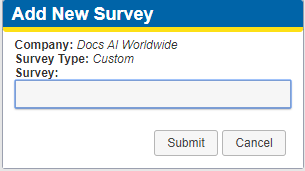
Add New Survey Window
-
Click Submit.
-
Once the custom survey has been created, you now need to create the type of facility survey from the Type folder. Refer to Create the Custom Survey Type for instructions.
-
If creating a facility survey from a template, refer to Create a Facility Survey from a Template.
-
If creating a new facility survey, refer to Create a New Custom Facility Survey.