General Unit Data Point Info Settings
Unit data point settings are measurement parameters and identification data you provide for a unit and its related data points, such as channel measurements and status information. Based on the unit type, channel measurements may include analog, digital, and accumulator readings. Status information may include POR (power on reset), RSSI (receive signal strength indicator), GPS coordinates, and temperature data. Depending on the unit type, typical unit data point settings include name, channel and measurement settings, enable/disable data point, and alert/alarm settings.
Use the ![]() Data Points link in Unit Admin to add or edit general unit data point settings that are common to all unit types. General unit data point settings are those that are not affected by the type or application of the unit. Your user name must be assigned user permissions by your Client Admin to edit unit data point settings.
Data Points link in Unit Admin to add or edit general unit data point settings that are common to all unit types. General unit data point settings are those that are not affected by the type or application of the unit. Your user name must be assigned user permissions by your Client Admin to edit unit data point settings.
For data point settings specific to each unit type, refer to the specific unit topics. Not all unit types have Data Points.
Unit data point information can be found on the Data Points pane of the Unit Admin Page. You can access this page through the ![]() Settings link next to the unit name on the All Units Page, Unit System Status Page, or Detailed Unit Status Page. Click
Settings link next to the unit name on the All Units Page, Unit System Status Page, or Detailed Unit Status Page. Click ![]() Data Points to open the Data Points pane, then click
Data Points to open the Data Points pane, then click ![]() Info to access the information fields.
Info to access the information fields.
For information on Data Point ![]() Settings, refer to Unit-specific Configuration Tasks for the specific unit type configuration settings.
Settings, refer to Unit-specific Configuration Tasks for the specific unit type configuration settings.
The following is an example of Unit Setup and Data Points panes found on the Unit Admin page for an RM4014:
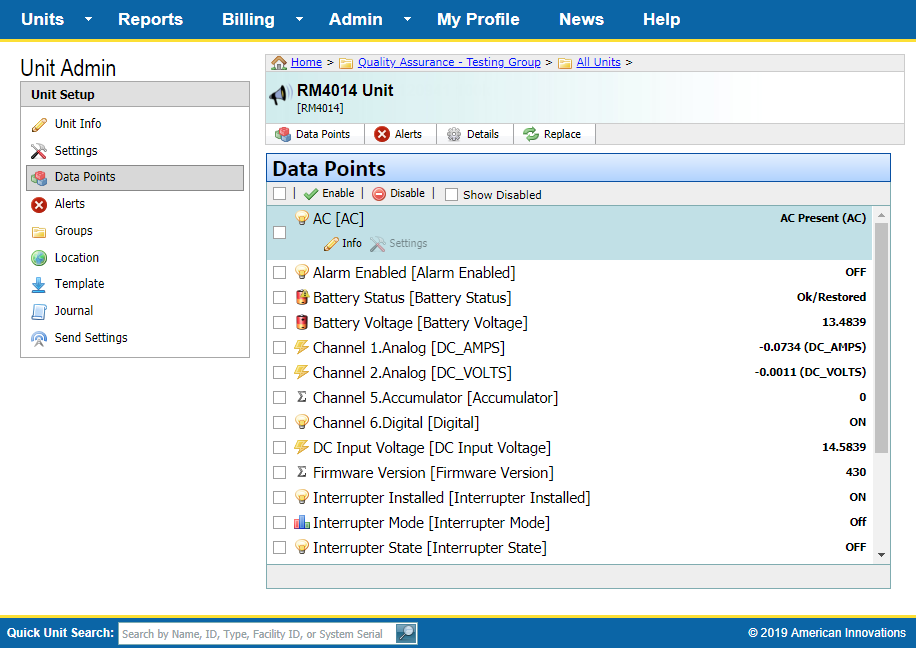
Data Points Pane
Depending on your user permissions, enter or edit unit information in the Unit Info fields as needed. Refer to Site Security Page for more information about security roles and permissions.
Data Point Info includes the following fields:
-
Alias — A user-friendly name for a unit data point. Enter a description that is meaningful to your company, such as a unique part number or other type of identifier.
-
Data Point Name — Name of the data point. This value is not editable.
-
Display As — Identifies the output of the data point. Options are As Is (Value as Decoded), Value Converted °C to °F, Value Converted °F to °C, or Descriptions for Values. Refer to Data Point Display As Options for more information.
-
Decimal Places — Identifies how many numbers appear after the decimal in a register reading.
-
Correction Factor — Applies to the POR data point (power on reset) or accumulator. The value is multiplied by the Correction Factor value. Correction Factor is a decimal number not equal to zero. Leave this field empty if you do not want to apply a Correction Factor.
-
Offset — Analog only. A decimal number added to the Data Point display value; shown in engineering units. Default is 0.
-
Engineering Unit Label — Identifies the unit of measurement. The Engineering Unit Label field includes a drop-down menu with pre-defined units. Users may also manually enter a custom value. Custom values must be less than 20 characters.
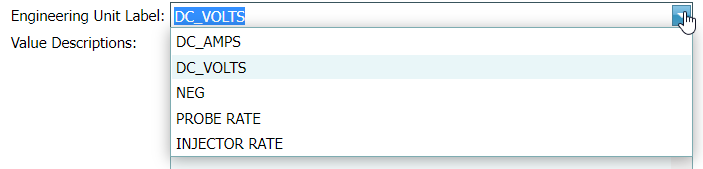
Engineering Units Drop-down Menu
-
Value Descriptions — For Analog data points only, displays code values and their description.
-
Add Description — For Analog data points only, identifies a code value and description. Enter a description of the code in the second field.
-
State Conversions — Identifies the state of the input. Also includes the option to identify the state with an icon. For inputs such as digital, normal reset, battery status, last packet medium, and switch over-current alarm (depending on unit type).
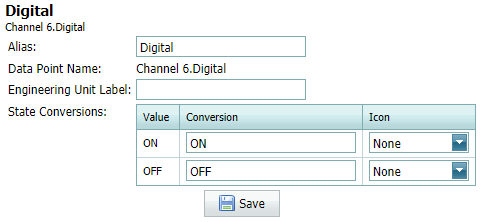
Digital Data Point Info - State Conversion