View Data in a Grid or Form
Information, inspection, and maintenance records for all facility types in a module can be accessed through the Data Entry main menu and then selecting Edit <Module Name> Data. In this window, you can define which records you wish to see and how you want to display the data. You can view and edit data in a table-like grid or in a form view reminiscent of paper forms. An example of the Edit CPDM Data window is shown below.
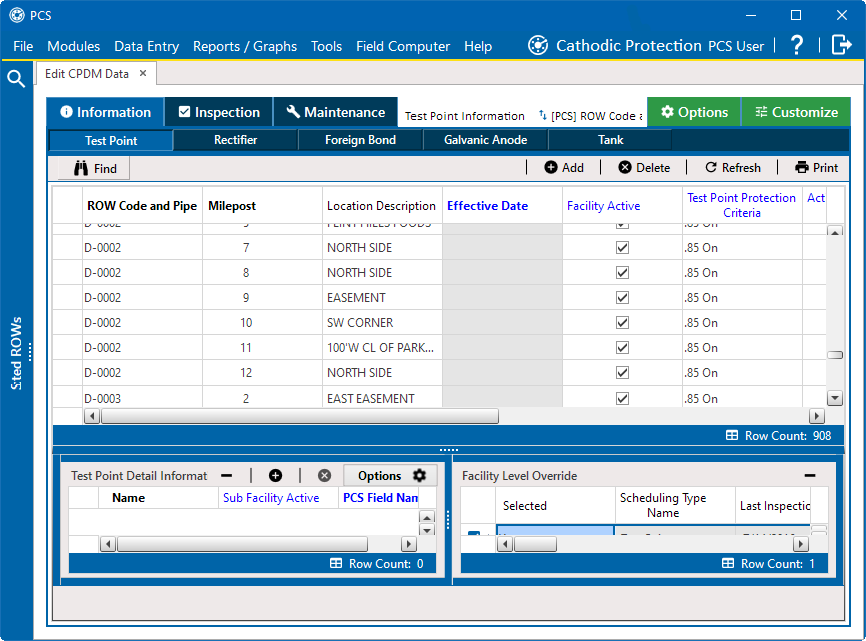
Information Grid
These instructions start with the assumption that a PCS module is already selected and the correct pipeline segments have been selected. For information detailing how to select pipeline segments, refer to Select ROWs.
Complete the following steps to view a module's data:
-
Select Edit <Module> Data in the Data Entry menu.
-
Click the Information, Inspection, or Maintenance tab to view information, inspection, or maintenance records.
-
If available, click the facility type's tab. Facility type tabs will not be available for modules with only one facility type.
-
Depending on the module you are in and the settings configured in Options, the grid's options may display immediately upon selecting the grid. For instructions detailing how to configure the grid's options, refer to Set Options for Viewing Data.
The Edit <Module> Data window shows only the records defined in the Options tab. The data is loaded with the layout selected for the grid and/or the form selected.
Refer to the following topics for additional information on viewing data in a grid or form: