Rearrange and Resize Grid Columns
Rearranging grid columns in a data entry grid is easily accomplished by dragging and dropping a grid column to a new position. Performing this function requires appropriate user permissions for modifying a data entry grid layout theme. If the data entry grid layout theme is Public, changes apply only to the current session of the data entry grid and are not saved in the layout theme. When the data entry grid layout theme is Private, the new column order is saved in the data entry grid layout theme.
Rearrange Column Order
Drag and drop a selected grid column to a new position in the data entry grid.
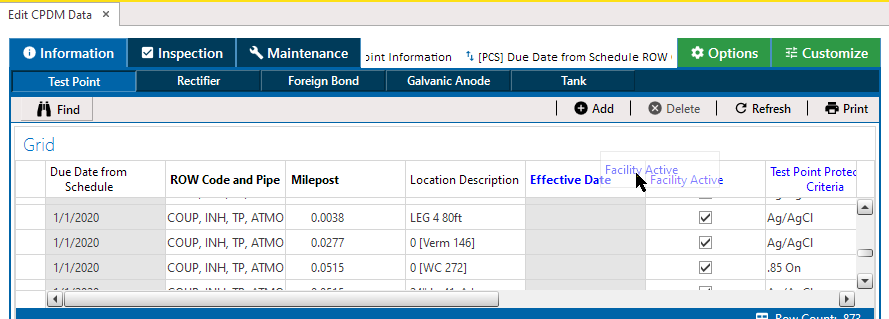
Moving a Column
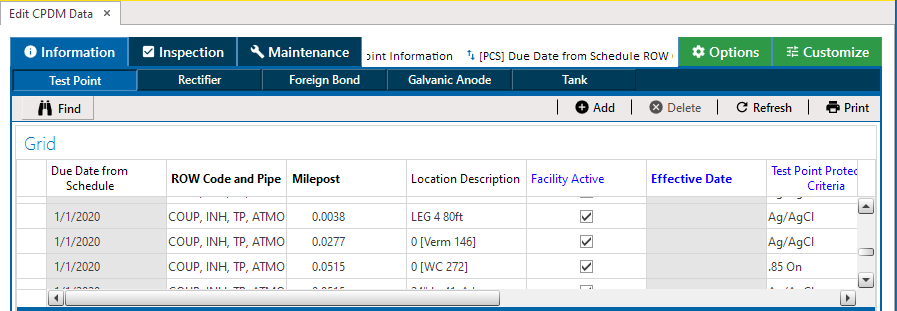
Reorder Columns Complete
Resize Grid Columns
Place the mouse over a column boundary to change the cursor to a ![]() horizontal resize cursor. Then click and drag the column boundary to resize the grid column.
horizontal resize cursor. Then click and drag the column boundary to resize the grid column.
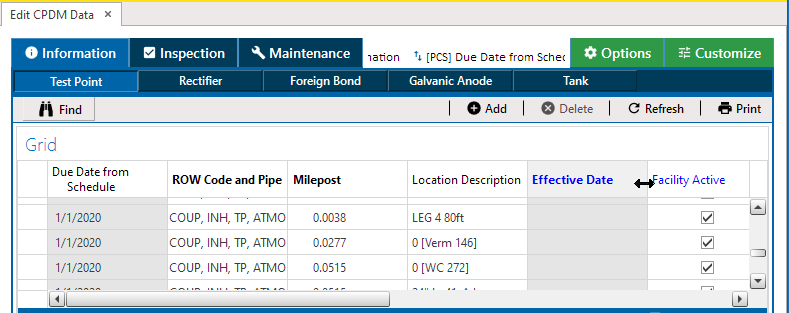
Resize a Column