Add a Bullhorn Bridge Definition
A Bullhorn Bridge definition specifies the property settings and options for importing data into PCS from a user account on Bullhorn Web. The definition defines the bridge frequency and field mappings for PCS and data imported from Bullhorn Web. Dates imported into PCS are imported in UTC format, which may display differently in PCS than it did in Bullhorn Web.
The definition is defined by a name and a unique Key (token) that is generated from an Extract report in Bullhorn Web. Only a user with Admin privileges in Bullhorn Web can create Extracts.
Also refer to Set Bullhorn Options for information on setting options for integrating with Bullhorn Web.
After running a Bullhorn Bridge definition, PCS automatically adds the phrase Bullhorn Import in the Inspection Remarks field of the facility data entry grid.
To add a new Bridge definition, from the main menu click Tools > Bridge to open the Bridge window.
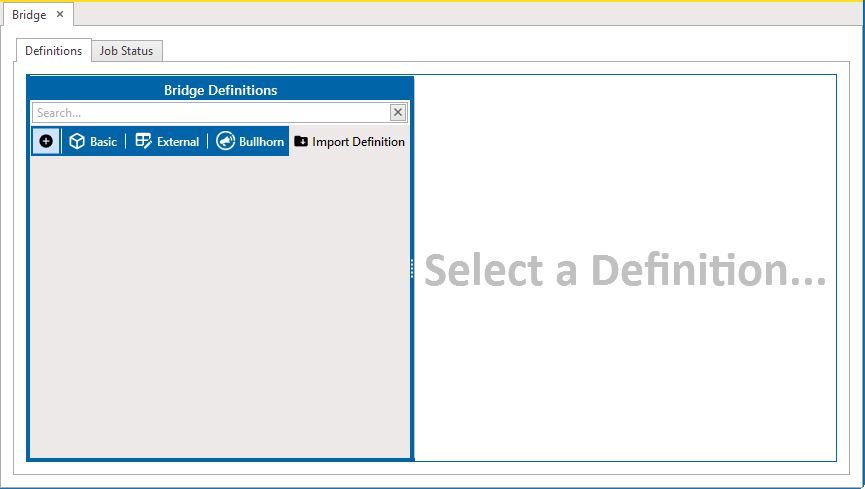
Bridge
External and Import Definition options are not available in the Hosted environment.
Click ![]() Bullhorn to open the Bullhorn definition pane. Refer to the following topics for additional information:
Bullhorn to open the Bullhorn definition pane. Refer to the following topics for additional information:
It is recommended to click ![]() Save
frequently while creating the Bridge definition.
Save
frequently while creating the Bridge definition.