Set Bullhorn Options
If you plan to use Bridge to transfer data from your account on Bullhorn Web, ensure the Bullhorn options are set first.
A Public caption in this pane indicates the associated property setting applies globally to all users and can only be changed by a SysAdmin.
Complete the following steps to set Bullhorn property settings in Bullhorn pane of the Options window:
-
Click Tools > Options in the header bar to open the Options window.
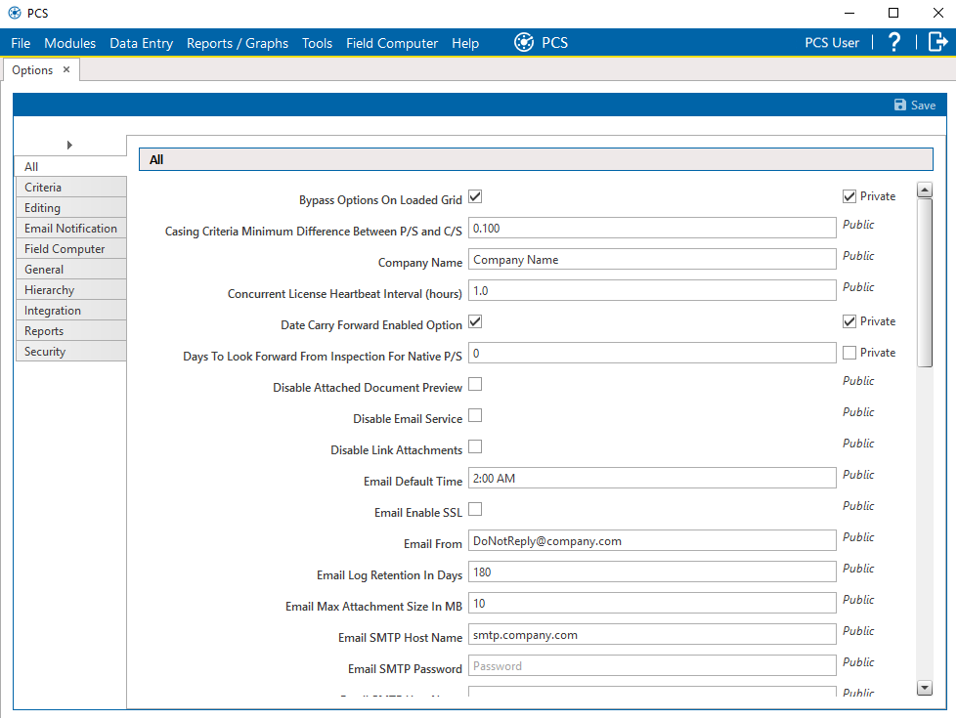
Options Window
-
Click the Bullhorn tab to open the Bullhorn pane.
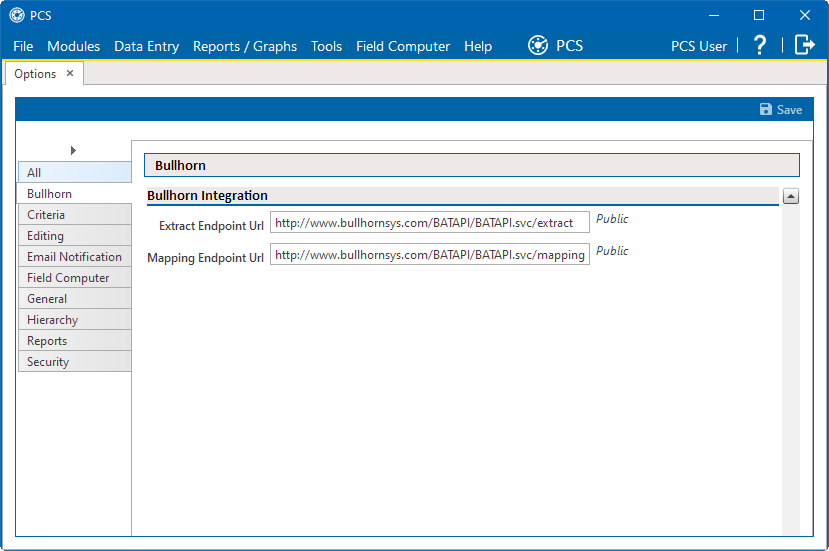
Options - Bullhorn Pane
-
Verify that the correct URL (http://www.bullhornsys.com/BATAPI/BATAPI.svc/extract) is entered in the Extract Endpoint Url field. If necessary, type the correct URL in the field provided.
-
Verify that the correct URL (http://www.bullhornsys.com/BATAPI/BATAPI.svc/mapping) is entered in the Mapping Endpoint Url field. If necessary, type the correct URL in the field provided.
-
Click
 Save to save changes.
Save to save changes.