Set Bullhorn Bridge Properties
To create a Bullhorn Bridge definition, you must have a unique Key (token) that is generated from an Extract in Bullhorn Web. Only a user with Admin privileges in Bullhorn Web can create an Extract.
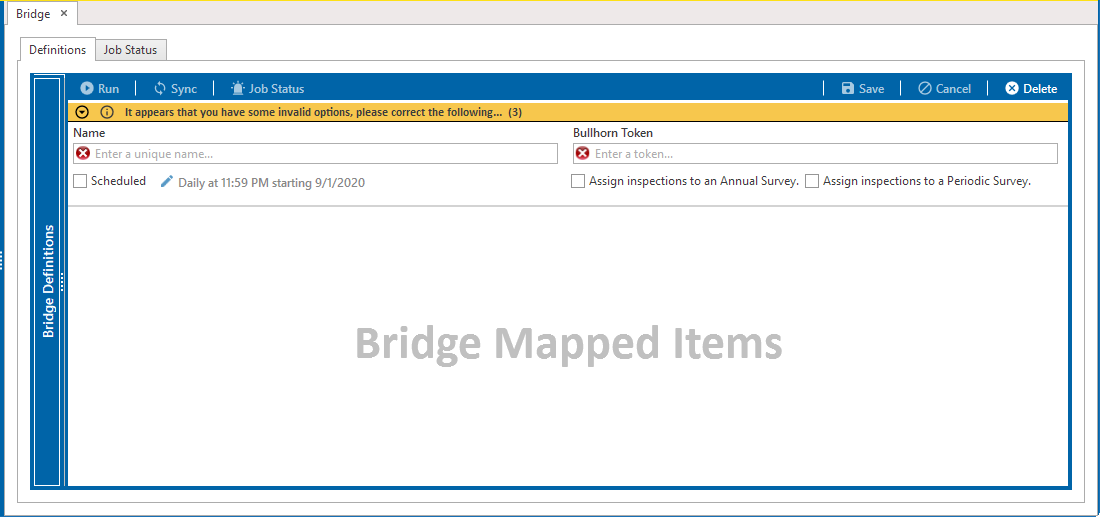
Bullhorn Bridge Definition
Complete the following steps to add a Bullhorn Bridge definition:
It is recommended to click ![]() Save
frequently while creating the Bridge definition.
Save
frequently while creating the Bridge definition.
-
Type a unique name for the definition in the Name field.
-
To set the Bullhorn Bridge job to run automatically at a scheduled time, click the Scheduled check box. Then click the
 (pencil icon) next to Scheduled and select one of the following schedules:
(pencil icon) next to Scheduled and select one of the following schedules:-
Daily: Select Daily to perform Bullhorn imports after a certain number of days has passed since the last import. Enter a number in the Recurs every field and a time in the day(s) at field.
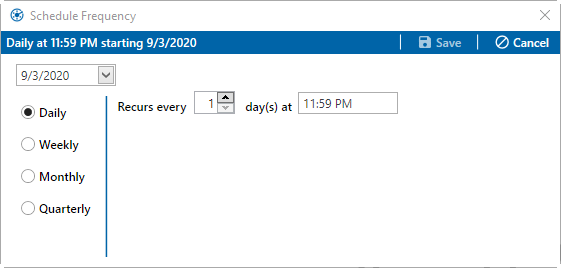
Schedule Frequency - Daily
-
Weekly: Select Weekly to perform Bullhorn imports on certain days of the week. Enter a number in the field provided to determine how many weeks should pass between imports. Select the check box next to the day(s) of the week that the import should be sent.
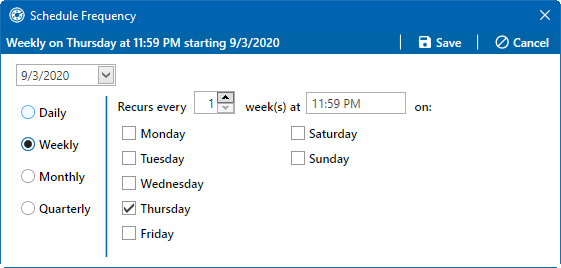
Schedule Frequency - Weekly
-
Monthly: Select Monthly to perform Bullhorn imports after a certain number of months has passed since the last import. You can select one of the following schedules:
-
Select the first radio button on the right to perform Bullhorn imports only one time during the month. Select the day the import will run in the Day field, the frequency in the of every month(s) field, and enter a time a time in the last text field.
-
Select the second radio button on the right to perform imports twice during specified months. Select which days the import will run in the two Day fields. Select the frequency in the of every month(s) field and enter a time a time in the second text field.
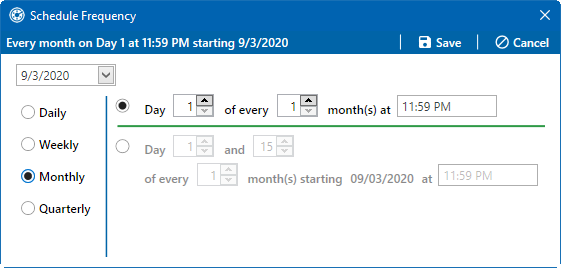
Schedule Frequency - Monthly
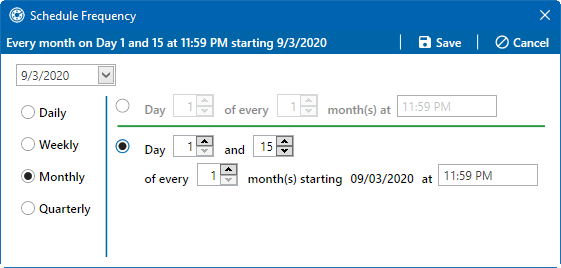
Schedule Frequency - Monthly with Specific Months and Time
-
-
Quarterly: Select Quarterly to run Bullhorn imports on the first day of every quarter. Enter a time in the text field.
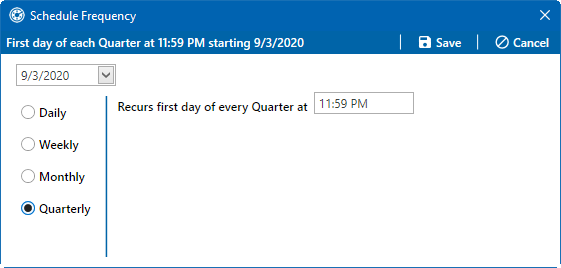
Schedule Frequency - Quarterly
When scheduling a time to run Bridge, choose a time that does not impact other network services or computer resources. For example, consider a staggered time schedule instead of running Bridge at the same time as other scheduled network services.
-
-
Enter the unique Key that was generated from an Extract in your Bullhorn Web account in the Bullhorn Token field.
You cannot run a Bullhorn Bridge Definition without this token.
-
To assign survey readings to a survey folder based on the inspection date, complete one or both of the following as required:
-
To assign inspections to an annual survey folder, click the check box Assign inspections to an Annual Survey.
-
To assign inspections to a periodic survey folder, click the check box Assign inspections to a Periodic Survey.
-
-
Click
 Save.
Save. -
Continue with Map Bullhorn Bridge Fields to complete the Bullhorn Bridge Definition.