CartoPac Server Admins Group
CartoPac Server requires a local Windows group be created on the server named CartoPacServerAdmins. This group is created from the CartoPac Server Setup wizard's CartoPac Server Admins group menu.
Any user of the Server who is not a member of the group will be unable to view settings on certain menus, including the Configure System Data Connection, CartoPac Server Configuration, and User Management Configuration menus.
By default, the status light indicator is red indicating that the local group has not yet been created.
Click Create Group to create and assign the current user to the group.
Any user not a part of the CartoPacServer Admins group is unable to view or modify any configuration settings on the Configuration tab of the CartoPac Server Setup utility.
After first creating the group or adding a user to it the current user must log off in order for the changes to take effect.
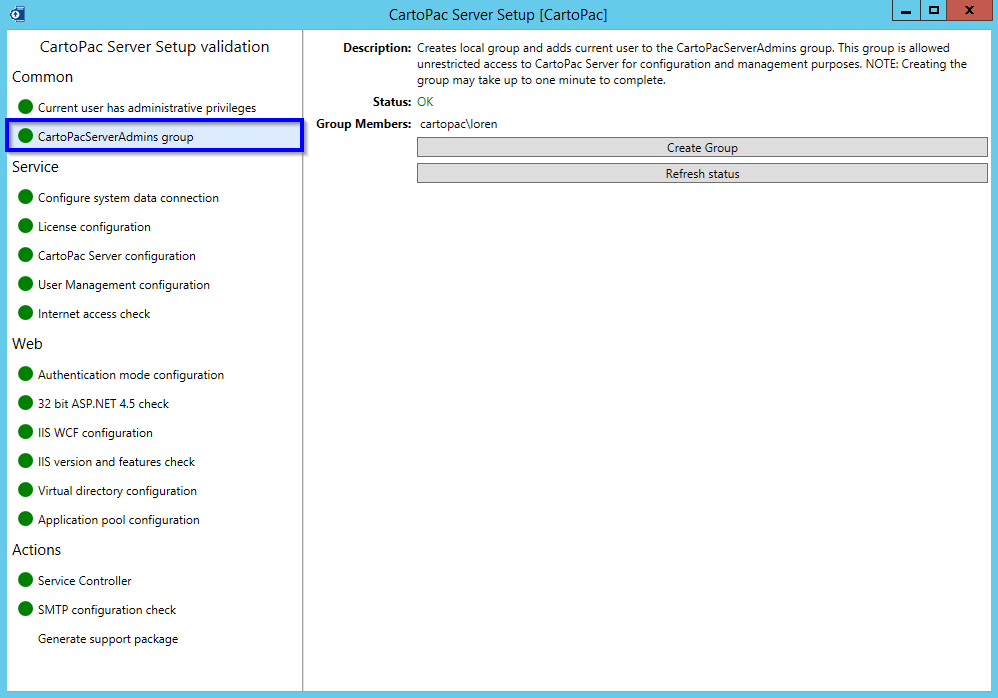
CartoPacServerAdmins Group