Configure System Data Connection
CartoPac Server requires a database connection to a set of System Data tables and views.
The CartoPacServer Service must be started and the System Data tables must exist before a connection may be established. Refer to System Data Overview for more information.
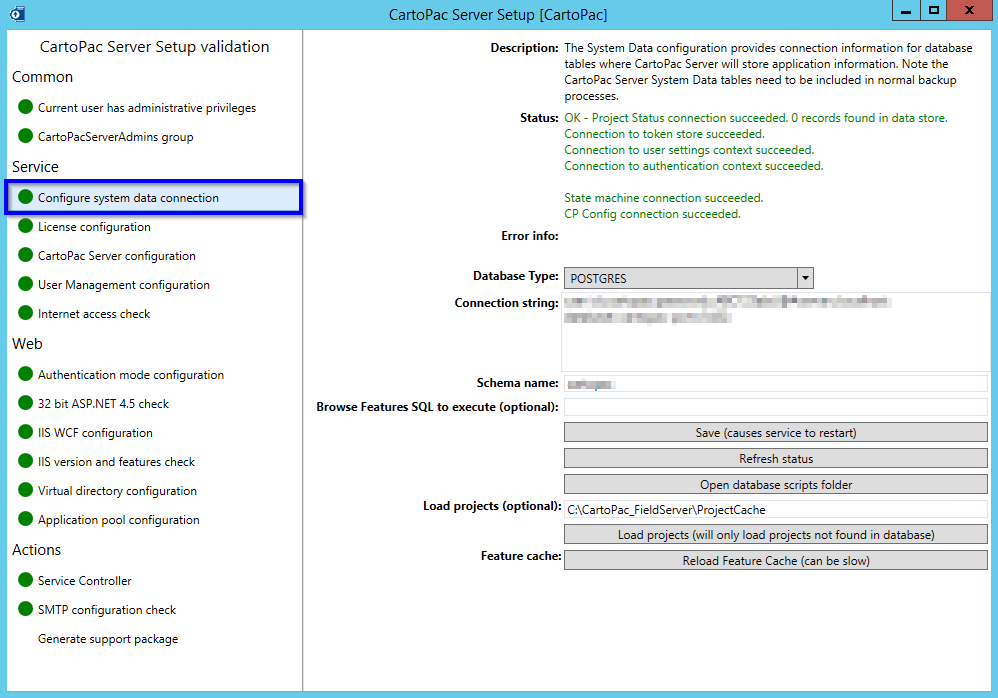
Configure System Data Connection
After the Service is started, the database connection may be entered. Click Save to save the database connection information and restart the CartoPac Server Service.
Database Type
ORACLE|ORACLE_UNMANAGED|MSSQL|POSTGRES
When using the Unmanaged Oracle Client, the Oracle.DataAccess.EntityFramework.dll must be copied into the ..\Program Files (x86)\CartoPac\bin directory.
The Unmanaged Oracle.DataAccess.EntityFramework.dll file can be found in the Oracle home directory, %ORACLE_HOME%\product\12.1.0\client_x\ODP.NET\bin\4\EF6 directory.
Connection Strings
Oracle Example:
User Id=USER;Password=PASSWORD;Data Source=Database/service_name; Connection Timeout=60;
SQL Server Example:
Data Source=Server\Instance; Initial Catalog=DatabaseName; User=User; Password=Password; MultipleActiveResultSets=true;
Postgres Example:
user id=user;password=password;server=ServerName; database=DatabaseName; port=PortNumber;
Schema Name
Specify the schema that the CartoPac System Data Tables were created in.
Browse Features SQL to Execute (optional)
Specify any additional SQL to execute at the time a Database connection is initiated by the CartoPac Server Service to the System Data Tables.
An example of SQL to execute during a database connection may be to specify an Esri version of an Enterprise Geodatabase to query data from in CWM.
Example:
Exec GeoDatabaseName.Schema.set_current_version 'Schema.VersionName'
Load Projects (optional)
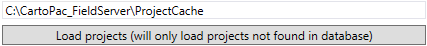
Load Projects
CartoPac Project information is stored in the CP_PROJECTSSystem Data table. Projects may be imported as records from the ProjectCache directory in the CartoPac Cache.
A project must exist in the CP_PROJECTS table in order to appear in the Field Sessions page of CartoPac Server or in the CWM Browse Features page.
Feature Cache
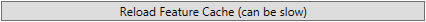
Feature Cache
The CartoPac Server Service maintains an updated view of CWM Browse Collected Features, but may require that the Feature Cache be reloaded. The Reload Feature Cache function may be used to manually rebuild Indexed Columns, Bundling, and Team Information on occasion, or as a first step in troubleshooting a related issue.