SnapView Options
To view a list of options for a SnapView, right-click on a SnapView name.
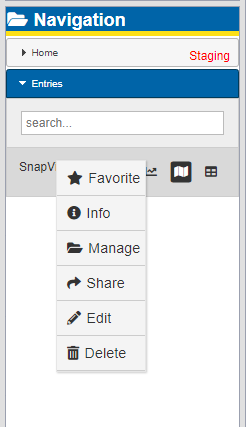
Options Menu
The Options menu includes that following selections:
-
Favorite — Adds the SnapView to the Favorites pane. Refer to Favorites Pane for additional information.
-
Info — Opens an Entry Information window with details about the SnapView.
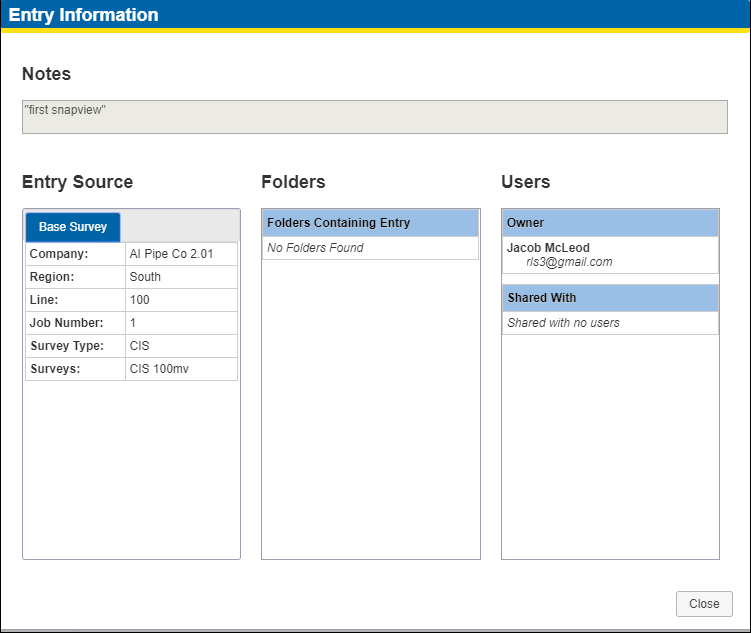
Entry Information Window
-
Manage — Move the SnapView to another Folder. Refer to Create New Folder for information on how to create a new folder.
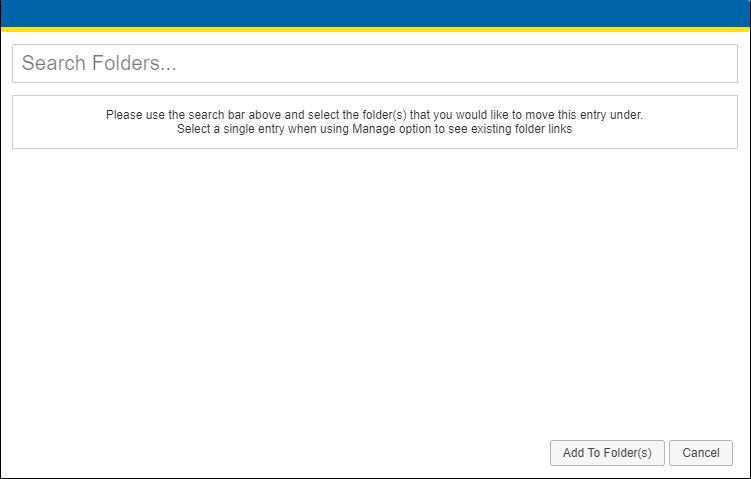
Manage Folders Window
-
Share — Share the SnapView with other users. This option opens a window where you can search for a user with whom to share the SnapView. Refer to Manage Your Favorite Surveys for additional information.
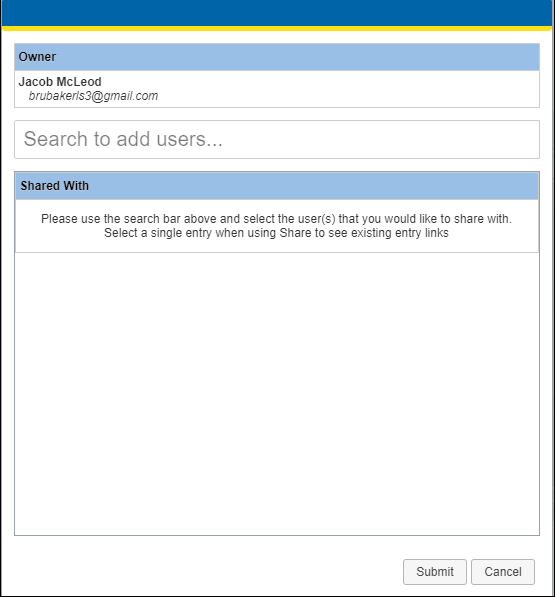
Share SnapView
-
Edit — Edit the name of the SnapView. The option opens an Edit Entry window where you can change the name of the SnapView. Refer to Add, Edit, and Find Entries for additional Information.
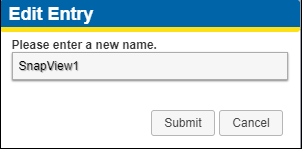
Edit Entry Window
-
Delete — Deletes the SnapView. The option opens a warning window before the final deletion.
This option deletes the SnapView from your view as well as any user that you had shared it with.
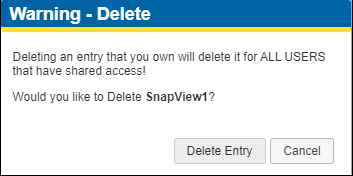
Delete the SnapView