Create New Folder
You can customize the SnapView Navigation pane by adding new folders within the Folders folder.
Complete the following steps to add a new folder in the Navigation pane:
-
Navigate to the Folders folder.
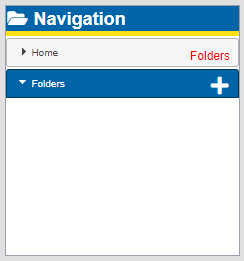
Folders
-
Click the
 on the Folders banner to open the Add New Folder window.
on the Folders banner to open the Add New Folder window.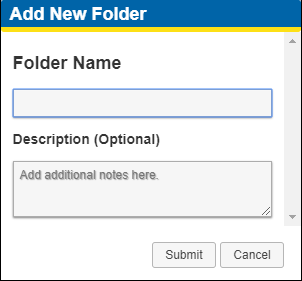
Add New Folder Window
-
Enter a name for the new folder in the text box.
-
Add a description in the Description text box, if desired.
-
Click Submit. The new folder is listed under the Folder banner.
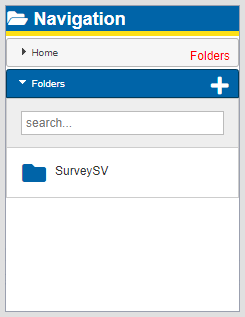
New Folder