Manage Your Favorite Surveys
The Favorites pane provides quick access to the surveys you expect to revisit, as well as surveys that coworkers have shared with you. Adding a survey to your favorites list allows you to quickly return to the survey without navigating through the hierarchy first.
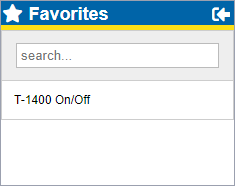
Favorites Pane
When you select a survey in the Favorites pane, the survey loads in the associated panes (Chart, Table, and/or Map). For Indirect Surveys, the Survey Segments pane also opens and displays all survey segments in the selected survey. For Facility Surveys, the Type pane opens and displays survey records in the Table pane.