Disaster Recovery
A copy of all survey data can be saved to an SD card that you have installed on your device. This backup can be used to restore survey files if needed, such as in the event of hardware failure.
You do not need to be logged into the app to perform a backup. However, you do need to be logged in to perform a restore.
Refer to Install and Format an SD Card In the Allegro AX or Install and Format an SD Card In the Mesa 3 for more information on installing an SD card on your device.
Complete the following steps to back up all survey files to an SD card installed on your device:
-
Tap the
 icon to open the Settings window.
icon to open the Settings window.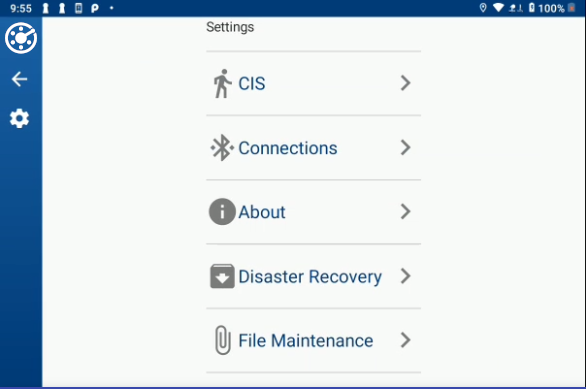
Settings Window
-
Tap Disaster Recovery.
-
Tap Backup. A message displays saying that the data is being backed up. When the back up is complete, a new message displays.
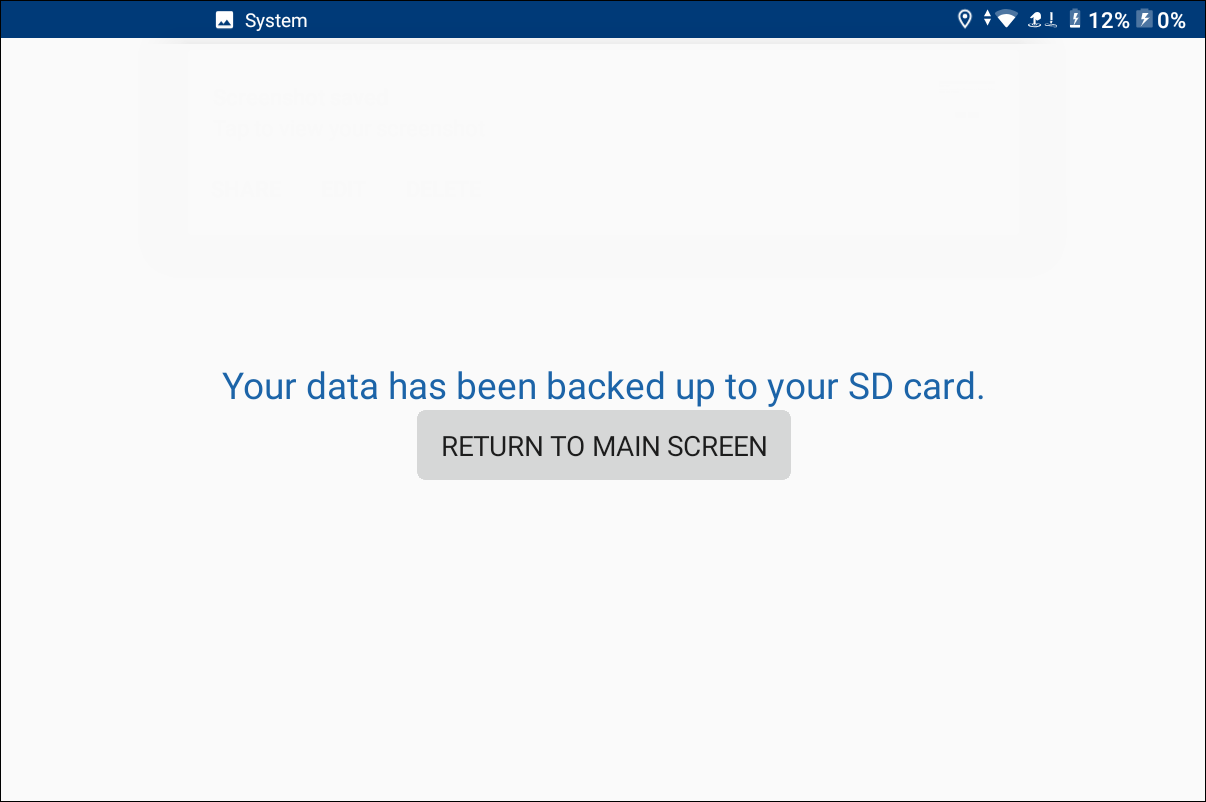
Backup Complete
-
Tap Return to Main Screen to return to the main window.
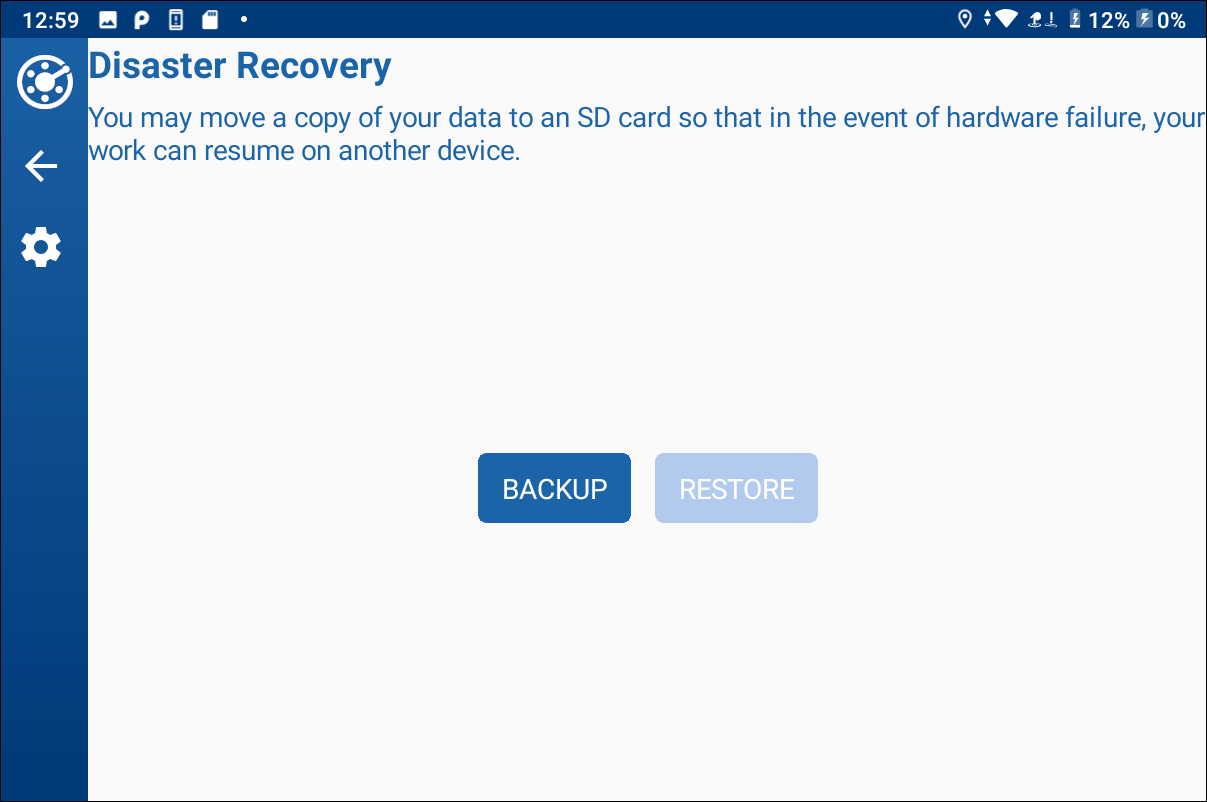
Disaster Recover Window
Refer to Restore From Backup for more information on restoring data from the SD card.