Restore From Backup
If you have completed a backup to an SD card on your device, you can restore the survey data to any device.
You do not need to be logged into the app to perform a backup. However, you do need to be logged in to perform a restore.
Complete the following steps to restore backup data from an SD card:
-
Tap the
 icon to open the Settings window.
icon to open the Settings window.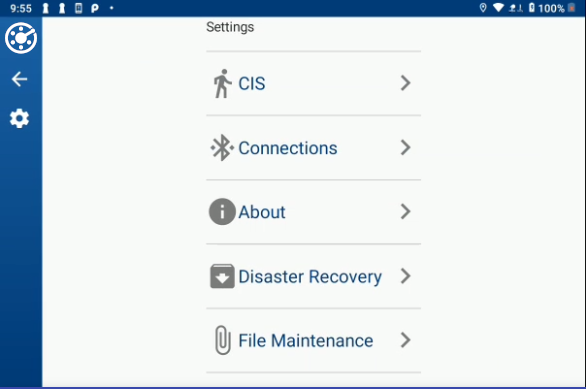
Settings Window
-
Tap Disaster Recovery.
-
Tap Restore. A message displays to confirm the data restore.
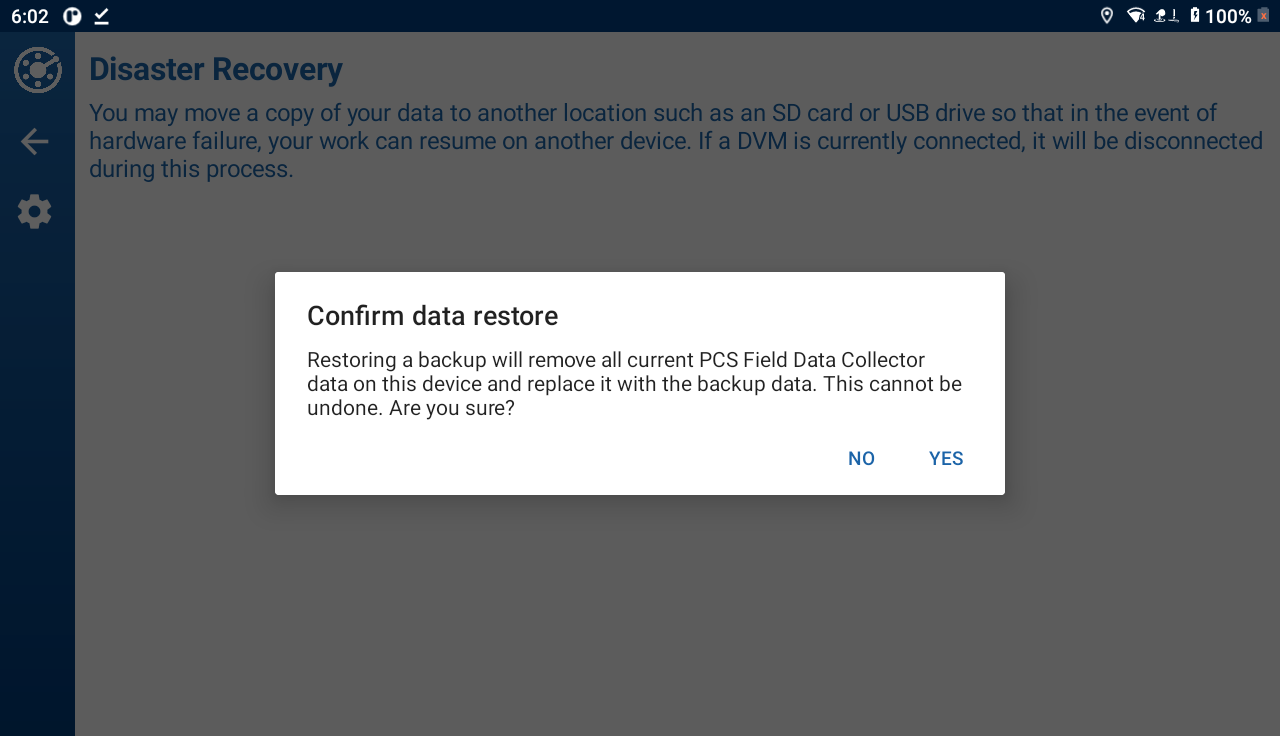
Confirm Data Restore
-
Tap Yes to continue. To cancel the restore, tap No.
After the restore has completed, a final message displays.
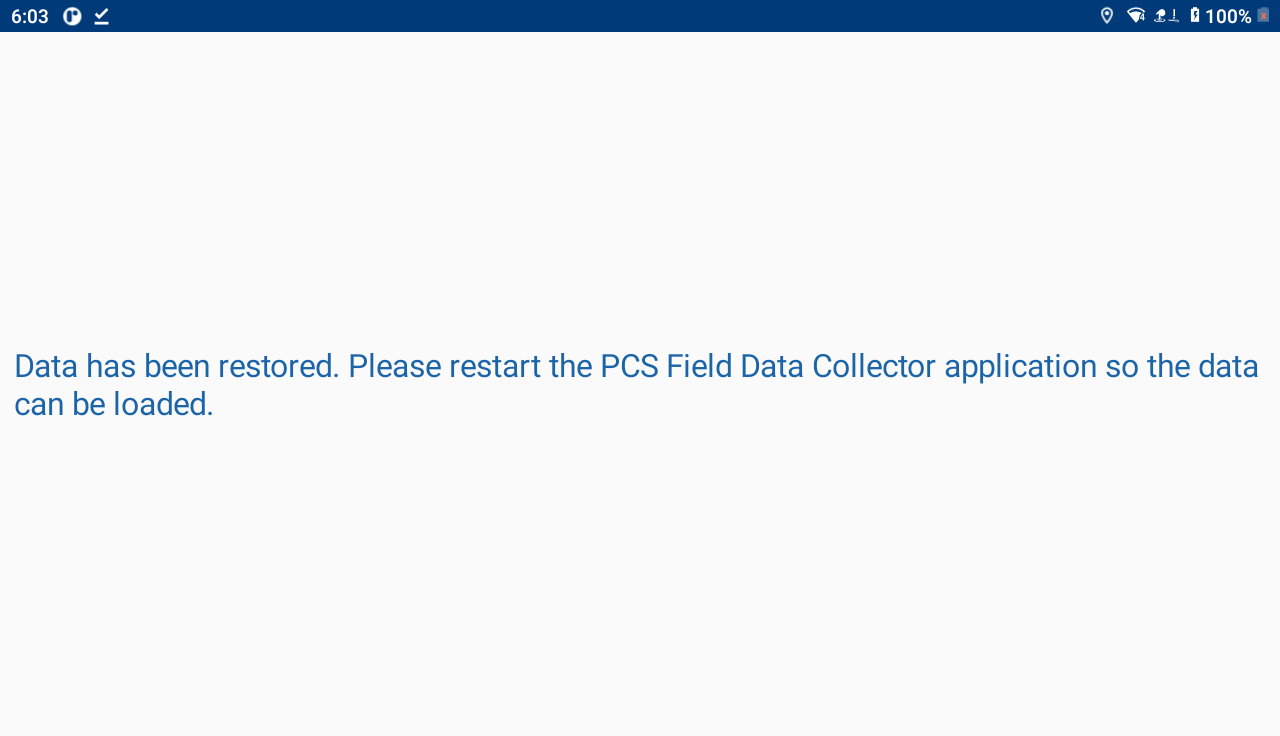
Restore Complete Final
-
Close and restart the PCSField Data Collector app to continue.
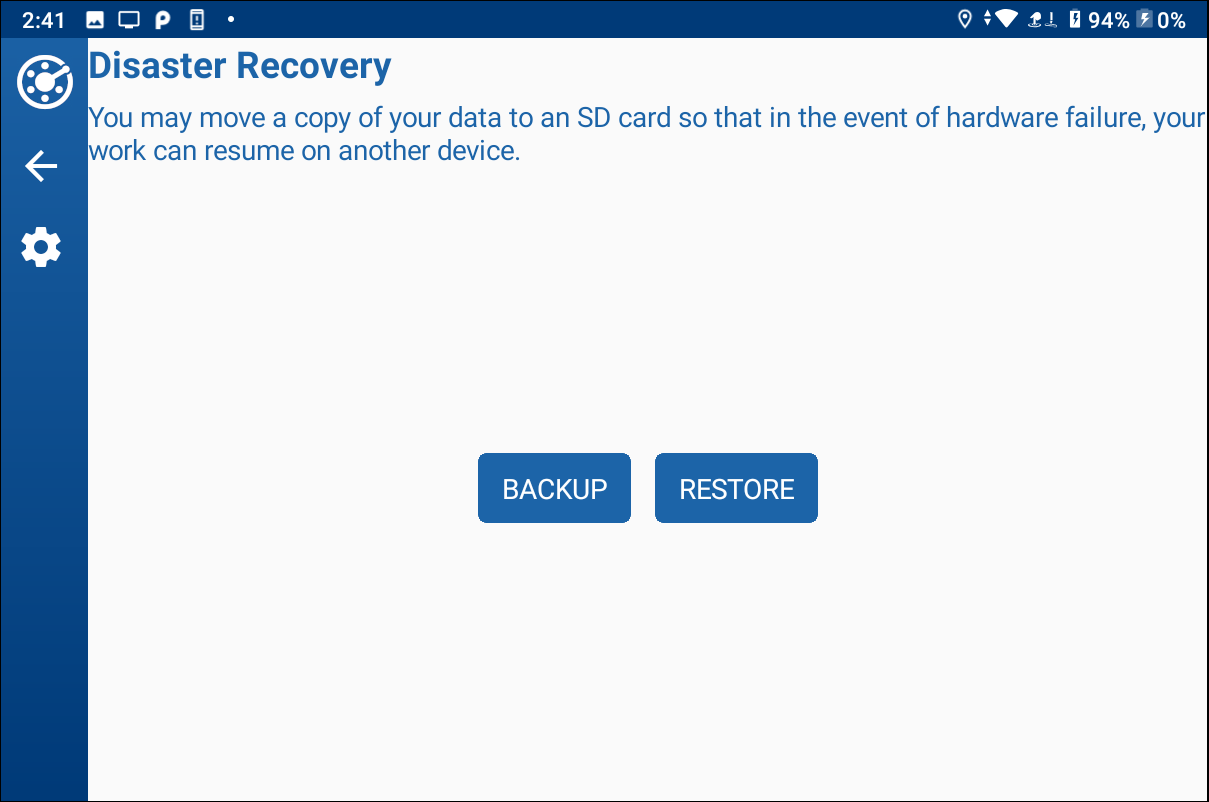
Disaster Recover Window