Work with Form Themes
A form theme is a named arrangement of fields and controls that determines which form elements are displayed on the screen and how they appear. A form theme can be saved as either public or private; a public theme is available for all users, whereas a private theme is only available to the user who creates it.
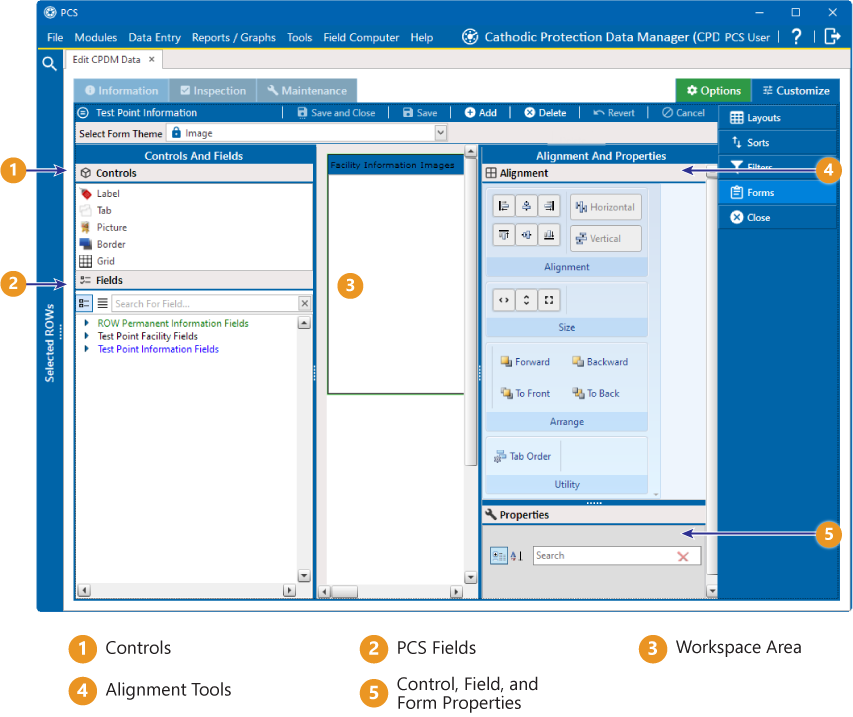
Forms Editor
From within the Forms editor, a new form theme can be created, a new or existing form theme can be modified, and the form theme can be saved or deleted. Once a form theme is saved, it can be used in Edit Module Data.
To close the Forms editor, click ![]() Close (under
Close (under ![]() Forms). If there are unsaved changes to a form theme in the Forms editor, a Save Changes window displays. Click Yes to save all changes in the form themes, No to close without saving changes, or Cancel to return to the Forms editor.
Forms). If there are unsaved changes to a form theme in the Forms editor, a Save Changes window displays. Click Yes to save all changes in the form themes, No to close without saving changes, or Cancel to return to the Forms editor.
Refer to the following topics for more information: