Use a Form Theme
Complete the following steps to apply the form theme in a data entry module:
-
Click Options to open the Options window.
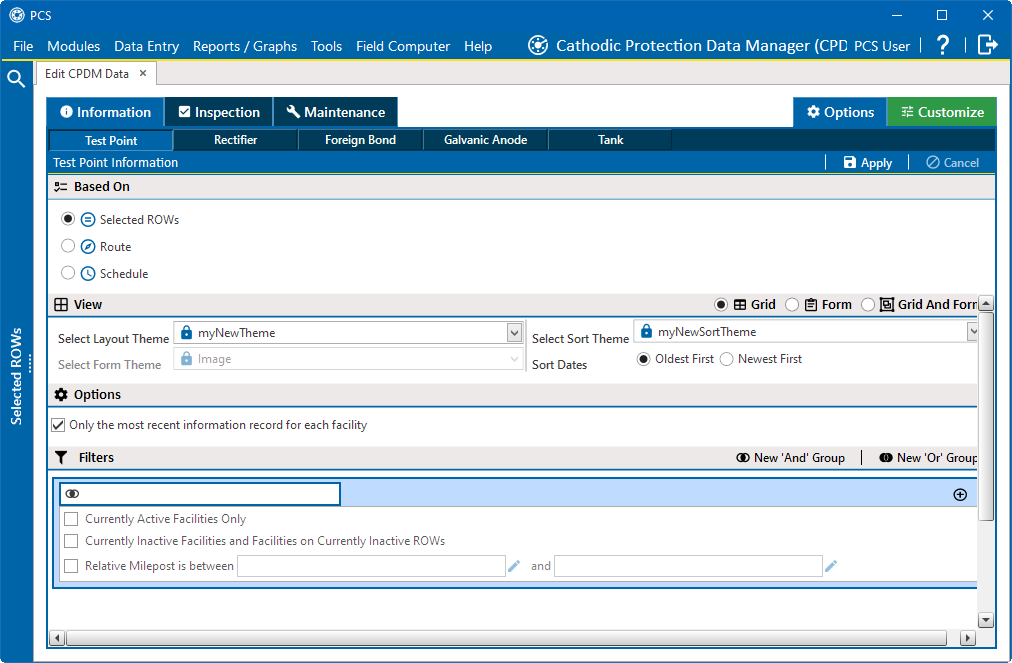
Options Window
-
In the View pane, click
 Form or
Form or  Grid And Form radio button.
Grid And Form radio button. -
Select a theme from the Select Form Theme drop-down list.
-
Click
 Apply to apply changes and close the Options window.
Apply to apply changes and close the Options window.