The Forms Editor
The Forms editor allows you to create a new form theme or edit an existing theme. Once in edit mode, the size and color of the data entry form theme can be determined; PCS fields can be added to the form theme; labels, images, tabs, and other controls can be placed; and the properties of each item added to the form theme can be determined.
To access the Forms editor, click Customize from a data entry grid or form and then click Forms.
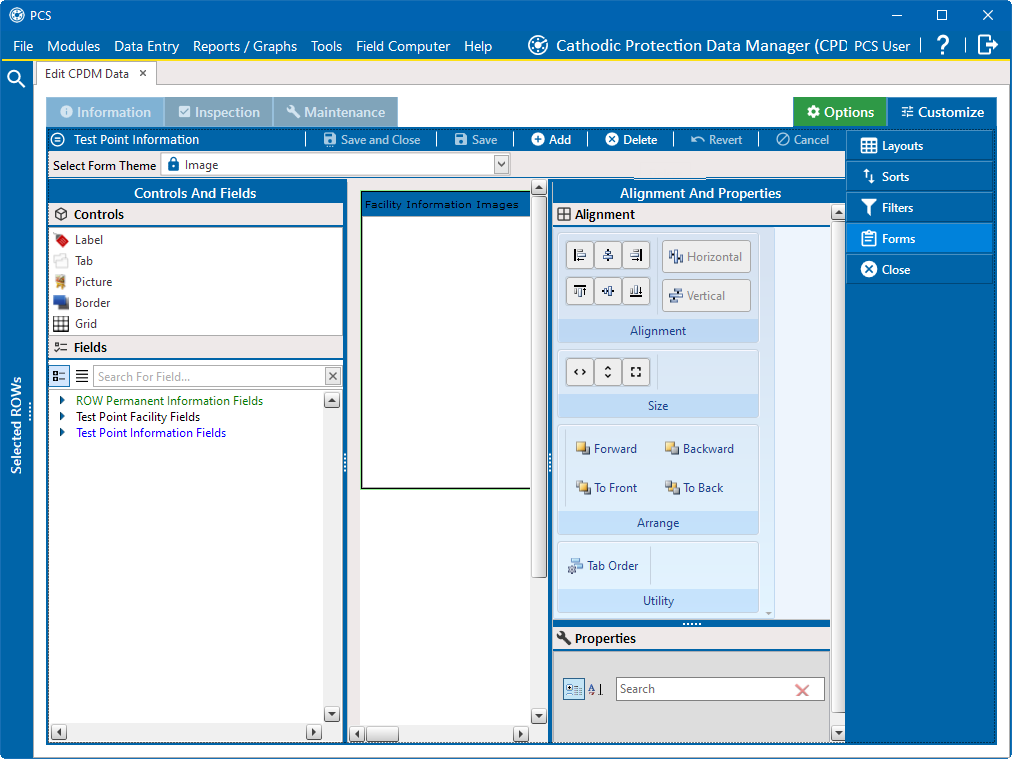
Forms Editor
From within the Forms editor, a new form theme can be created, a new or existing form theme can be modified, and the form theme can be saved or deleted. Once a form theme is saved, it can be used in Edit Module Data grid.