Create a New Form Theme
Complete the following steps to create a new form theme from the Forms editor:
-
From within Forms editor, click
 Add to open the Add Form Theme window.
Add to open the Add Form Theme window.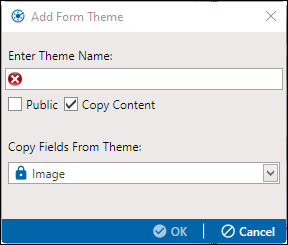
New Form Theme
-
Type a name for the theme in the Enter Theme Name field. This field is required.
-
If you want to create a public theme, select the Public check box. When the option is not selected, the layout saves as a private theme.
Themes are either public or private. A public theme is available for use by all PCS users. A private theme is available only to the user who creates it.
-
To copy the contents of an existing theme, keep the Copy Content check box checked and select a theme from the Copy Fields From Theme drop-down list.
-
To start with a blank form theme with no pre-existing fields, click to clear the Copy Content check box.
-
Click
 OK. A new form theme is created and ready for editing in the Forms editor.
OK. A new form theme is created and ready for editing in the Forms editor.