Open the Form Designer
The Form Designer allows you to create a new form report theme or edit an existing theme. Once in edit mode, you can decide which fields are displayed on the form theme, how the information in the fields are displayed, what other elements to include in the theme, and what page settings to change.
You can access the Form Designer from a report that supports a forms layout, such as the Test Point Inspection Report (CPDM module).
In the report window, click ![]() Customize. If the report supports forms, Form Designer will be listed on the right.
Customize. If the report supports forms, Form Designer will be listed on the right.
Click ![]() Form Designer to open the Form Designerwindow.
Form Designer to open the Form Designerwindow.
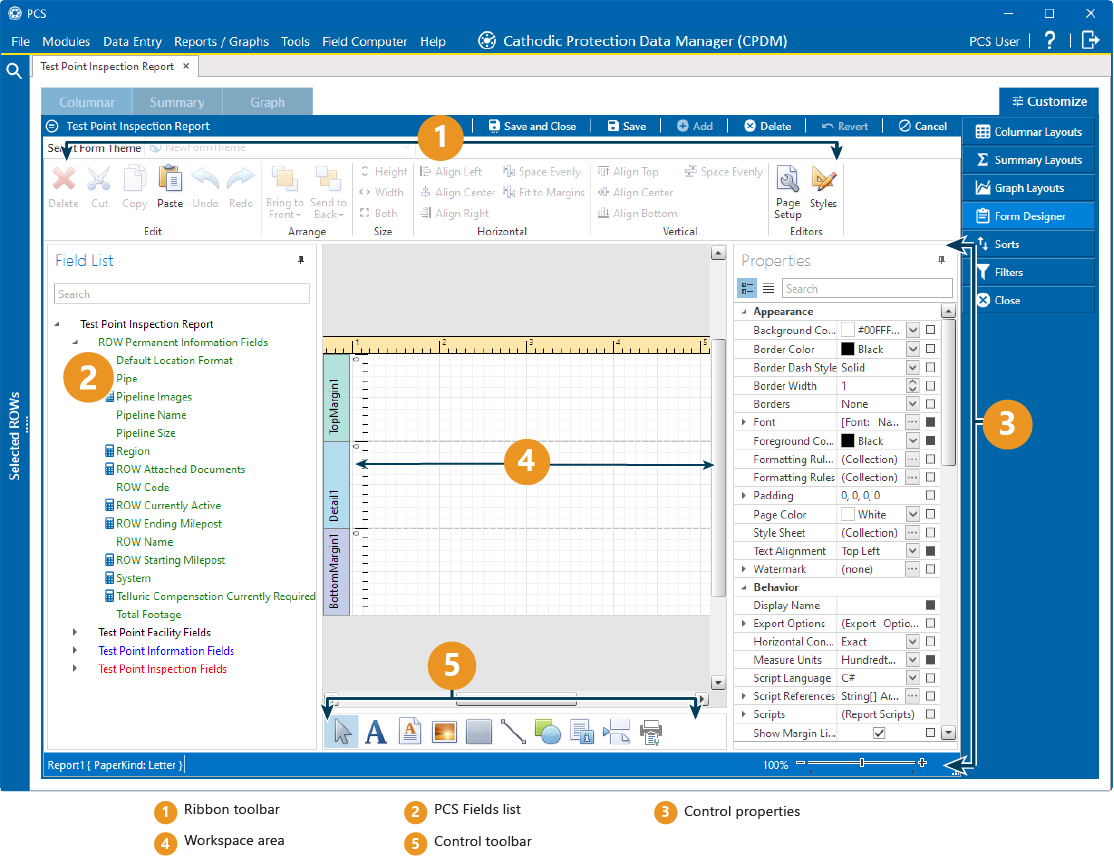
Form Designer
From within the Form Designer, a new form report theme can be created, a new or existing form report theme can be modified, and the theme can be saved or deleted. Once a form report theme is saved, it can be used in Reports/Graphs. Refer to the following topics for more information: