Manage Email Recipients
The Recipients tab in the Email Notification window lists all PCS and non-PCS users that can receive email notifications. You must add these users as a potential email recipients prior to assigning recipients to an email notification. When adding users to the list of recipients, you can define the hierarchy the recipient's emailed reports will be limited to. Any data that an email notification may contain would be further limited by the recipient's hierarchy defined in the Recipients tab.
To manage email recipients, click on the Recipients tab in Email Notification.
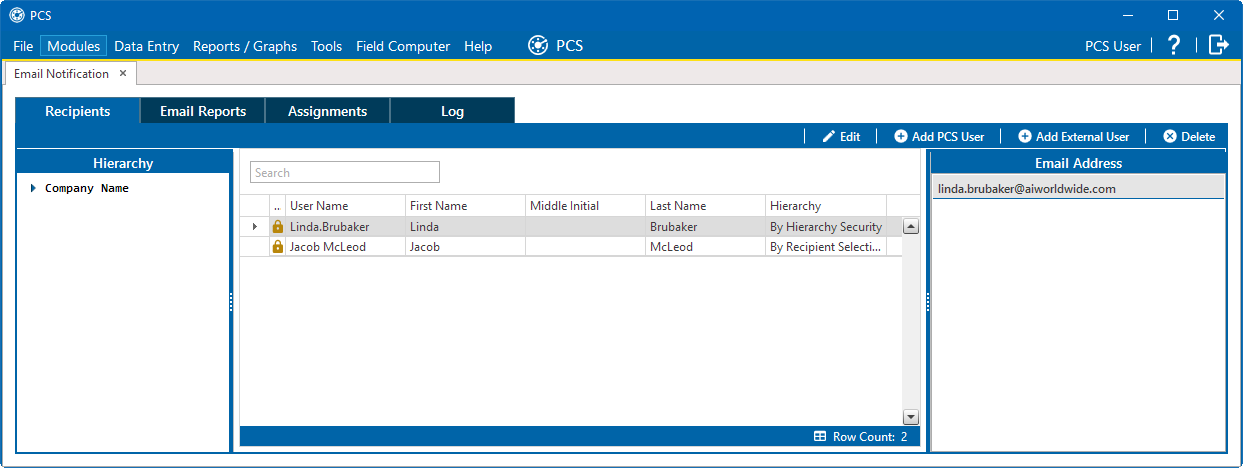
Email Notification Recipients Tab
You can complete any of the following actions regarding emails: