Apply or Remove a Filter Group for Pipeline Records
After creating an AND or an OR filter group, the filter can be applied to or removed from the data entry grid of the Edit ROW Detail window using the Options window.
Refer to Add or Edit an AND Filter Group for Pipeline Records and Add or Edit an OR Filter Group for Pipeline Records for information on how to create filter groups.
Complete the following steps to apply or remove one or more filters to the data entry grid of the Edit ROW Detail window:
-
Click Data Entry > Edit ROW Detail to open the Edit ROW Detail window.
-
Select the grid you want to work with by clicking either the Information tab or the Maintenance tab.
-
Ensure that the Options tab is selected. The filters will display in the Filters pane.
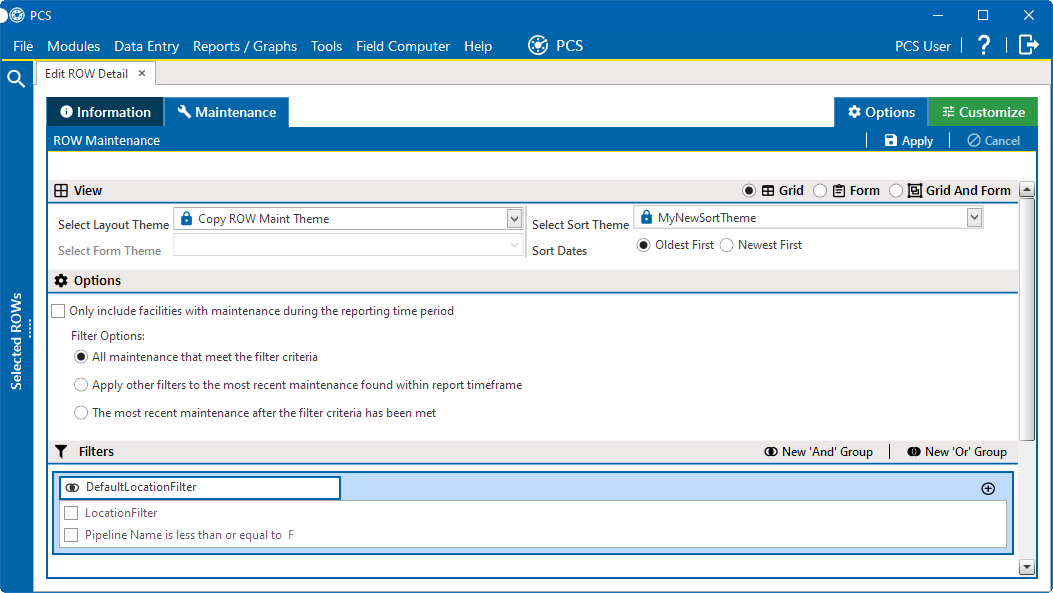
Options Window - New Filters in Filters Pane
-
Click the check box for each filter you want to apply.
-
Click
 Apply to save changes and return to the data entry grid.
Apply to save changes and return to the data entry grid. -
To remove a filter that has been applied, open the Options window and de-select any filter you no longer want to apply. Click
 Apply to save changes and return to the data entry grid.
Apply to save changes and return to the data entry grid.