Resetting to Factory Defaults with Bullhorn Tools
The interrupter can be reset to the settings that were made at the time of manufacturing. If you reset to factory defaults, all current settings will be replaced with these default settings. Refer to Factory Defaults Settings for a list of these settings. The unit can also be reset to factory defaults by using the unit's keyboard. Refer to Resetting to Factory Defaults with Keypad for more information.
Complete the following steps to reset the interrupter with factory default settings using Bullhorn Tools software:
-
Click Action > Reset To Defaults.
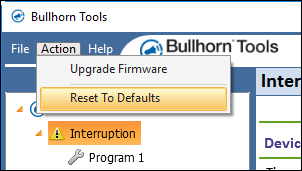
Reset To Defaults
A dialog box displays.
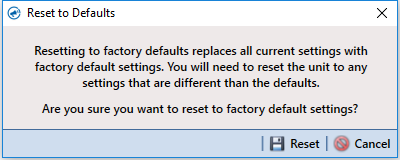
Reset To Defaults Confirmation
-
To confirm the reset, click
 Reset. To cancel and close the window, click
Reset. To cancel and close the window, click  Cancel or X.
Cancel or X.