Resetting to Factory Defaults with Keypad
Complete the following steps to reset the interrupter with factory default settings using the unit's keypad. Refer to Factory Defaults Settings for a list of the factory default settings. The unit can also be reset to factory defaults by using tBullhorn Tools software. Refer to Resetting to Factory Defaults with Keypad for more information.
-
From the main menu, press 4 on the keypad to display the Options menu.
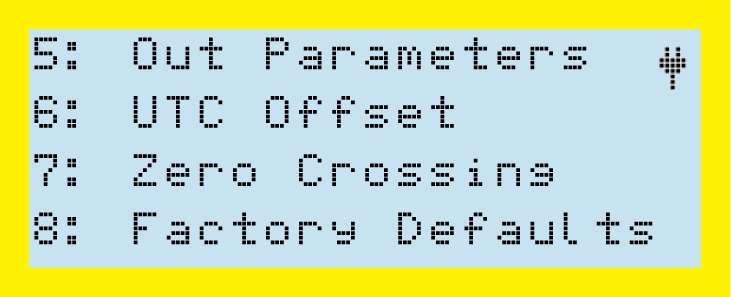
Options Menu
-
Press 8 to display the Factory Defaults screen:
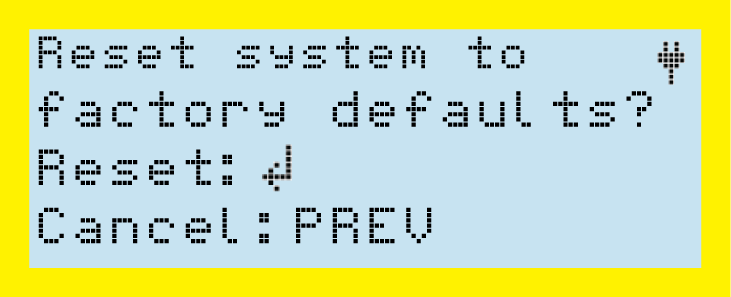
Factory Defaults Screen
-
Press ENTER to reset the interrupter to factory settings or PREV to cancel.
Pressing ENTER replaces all current settings with factory default settings. You will need to reset the unit to any settings that are different than the defaults. After resetting the interrupter, the Options menu displays again. Press PREV to return to the main menu.