Record Inspection Readings
If using a data cane to take a reading, press Enter on the mobile device keypad or single-click the data cane to record readings in the survey file. If using a wire counter (chainer), readings are automatically recorded in the survey file.
To take a reading and add a remark by using Test Point Info, refer to Add Test Point Information for more information.
A new empty record is added below the completed record (or above if you are using Descending order). Refer to Set Survey Properties for more information on setting the direction of records.
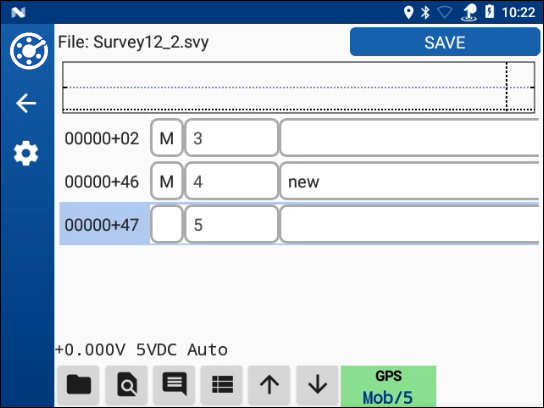
CI Survey with Records