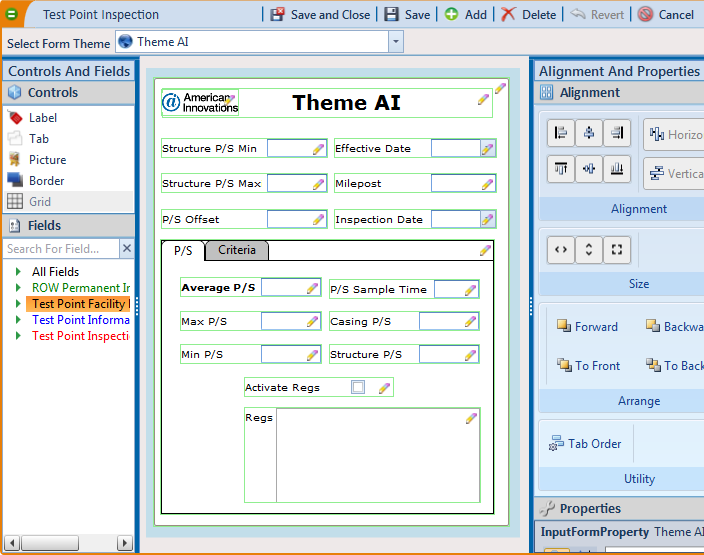
A form theme's general properties can be edited, new controls can be added to the theme, and the controls on the theme can be modified to create the form theme best suited for your needs.
To edit a form theme, click to select a form theme from the Select Form Theme dropdown. The workspace area updates to show the selected form theme.
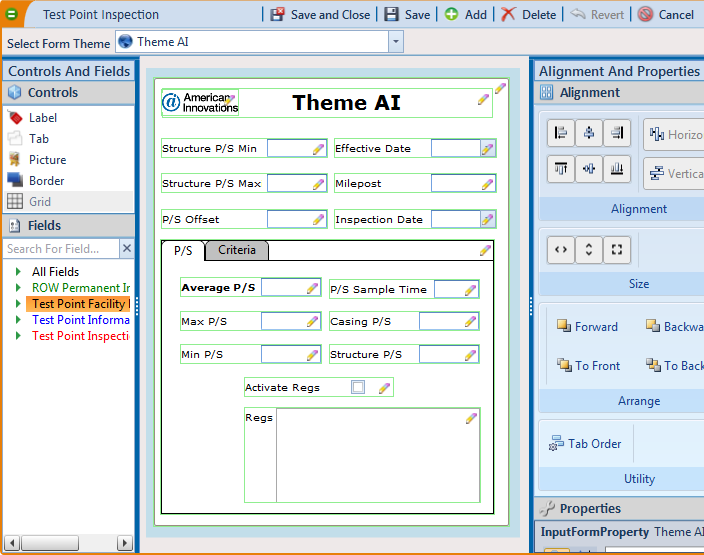
Form Theme Ready to Edit
Items can be added to the form theme and the size, shape, style, and contents of the form and its controls can be edited. Refer to the following topics for more information: