View CI Inspections Eligible for Compensation
These instructions start with the assumption that the correct pipeline segments have been selected. For information detailing how to select pipeline segments, refer to Select ROWs.
Complete the following steps to view close interval (CI) inspections eligible for telluric compensation in ISM:
-
If the ISM module is not open, click Modules > Indirect Survey Manager (ISM).
-
Click Data Entry > Edit ISM Data to open the Edit ISM Data window.
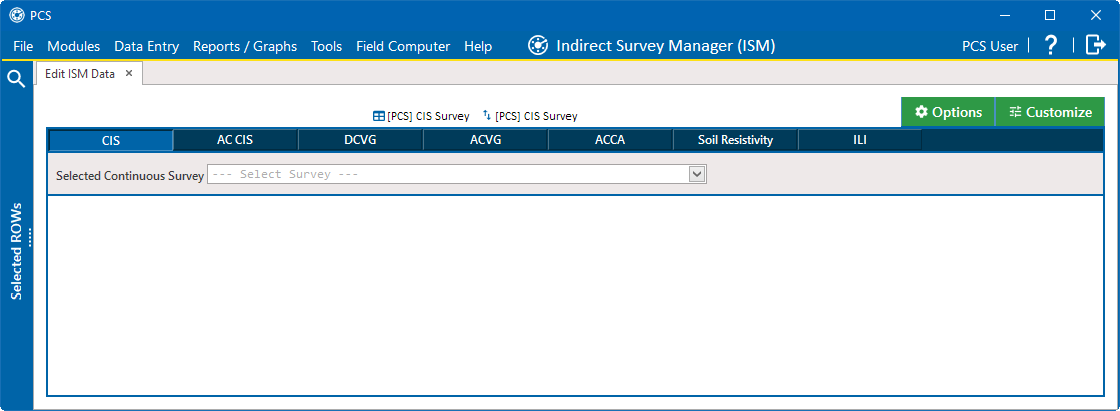
Edit ISM Data
-
Click the CIS tab to work with close interval survey data.
-
Select a survey folder with CI inspection readings you want to run telluric compensation. Click the down arrow in the field Selected Continuous Survey and select a survey folder in the selection list.
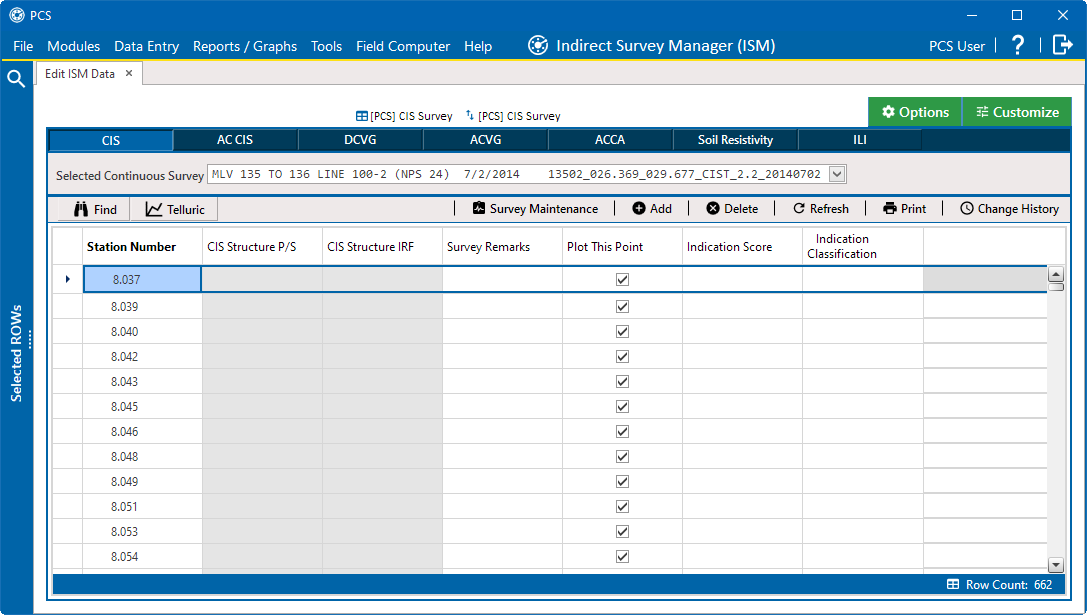
Edit ISM Data
Inspection records eligible for compensation include voltage measurements in the CIS Structure P/S Uncompensated and CIS Structure IRF Uncompensated fields .