View Telluric Summary Information
A telluric summary is available for each stationary survey listed in the Stationary Survey Maintenance window. Use this feature to quickly determine if telluric current effects are present.
These instructions start with the assumption that the correct pipeline segments have been selected. For information detailing how to select pipeline segments, refer to Select ROWs.
Complete the following steps to view a telluric summary for a stationary survey:
-
Click Data Entry > Stationary Survey Maintenance to open the Stationary Survey Maintenance window.
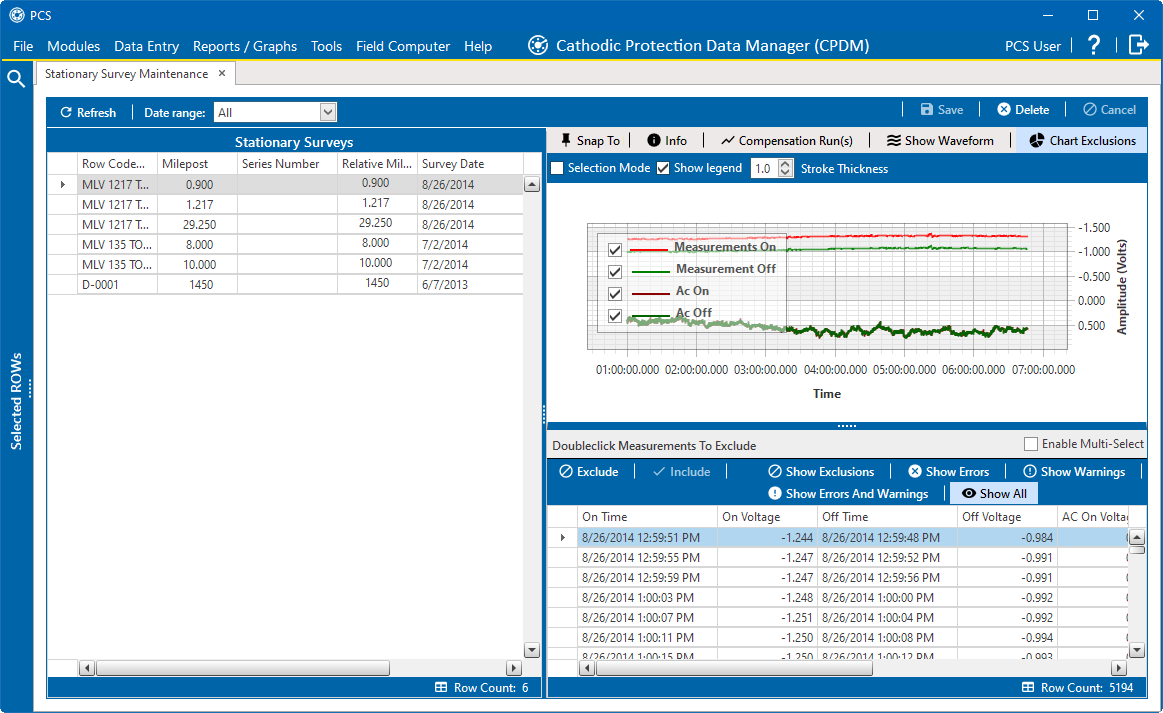
Stationary Survey Maintenance
-
Select an option from the Date range drop-down list to filter the data view in the Stationary Surveys grid.
-
Click
 Refresh.
Refresh. -
Select a stationary survey in the Stationary Surveys grid and then click
 Info to open the Stationary Telluric Info window.
Info to open the Stationary Telluric Info window.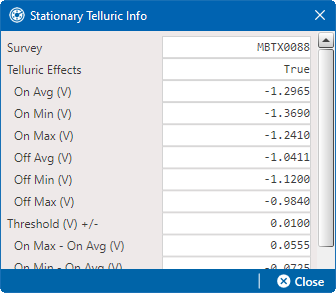
Stationary Telluric Info
|
Field Name |
Description |
|---|---|
|
Survey |
Stationary survey file name. |
|
Telluric Effects |
Identifies if the stationary survey shows telluric effects. Result for this field is either True or False. |
|
On Avg (V) |
Average ON voltage measurement. |
|
On Min (V) |
Lowest ON voltage measurement. |
|
On Max (V) |
Highest ON voltage measurement. |
|
Off Avg (V) |
Average OFF voltage measurement. |
|
Off Min (V) |
Lowest OFF voltage measurement. |
|
Off Max (V) |
Highest OFF voltage measurement. |
|
Threshold (V) +/– |
System default telluric threshold set in system Options (Tools > Options > Criteria). |
|
On Max – On Avg (V) |
Highest ON voltage measurement minus the average ON voltage measurement. |
|
On Min – On Avg (V) |
Lowest ON voltage measurement minus the average ON voltage measurement. |
|
Off Max – Off Avg (V) |
Highest OFF voltage measurement minus the average OFF voltage measurement. |
|
Off Min – Off Avg (V) |
Lowest OFF voltage measurement minus the average OFF voltage measurement. |