Shift Station Numbers
Use the Shift option to shift a range of station numbers by a specified number of feet (or meters) or in the direction of an existing facility.
Shift allows you to add or subtract a fixed distance to station numbers for a range of readings in a survey. This function is typically used when station numbers are not known when performing the survey and they need to be shifted to correct station numbers.
These instructions start with the assumption that the ISM module is already selected and the correct pipeline segments have been selected. For information detailing how to select pipeline segments, refer to Select ROWs.
Complete the following steps to shift station numbers:
-
Click Data Entry > Edit ISM Data.
-
Select a continuous survey data type.
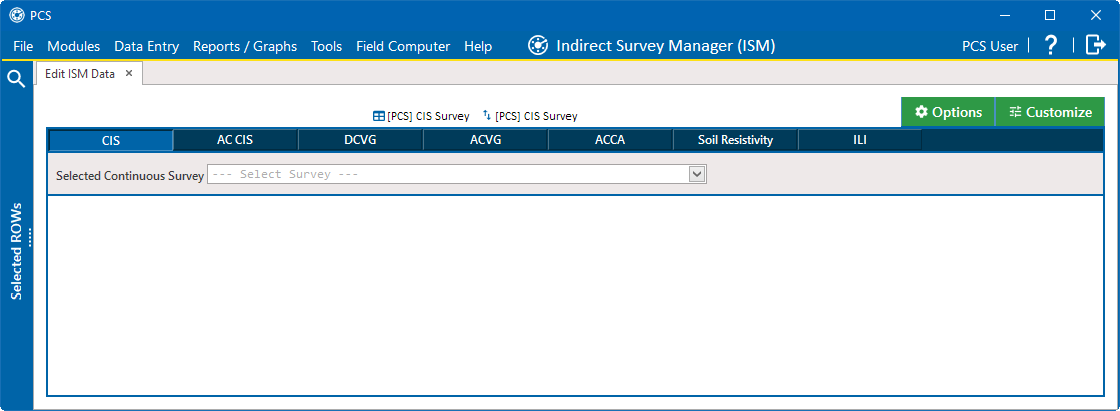
Edit ISM Data Window
-
Select a survey folder with survey readings you want to modify from the Selected Continuous Survey drop-down list.
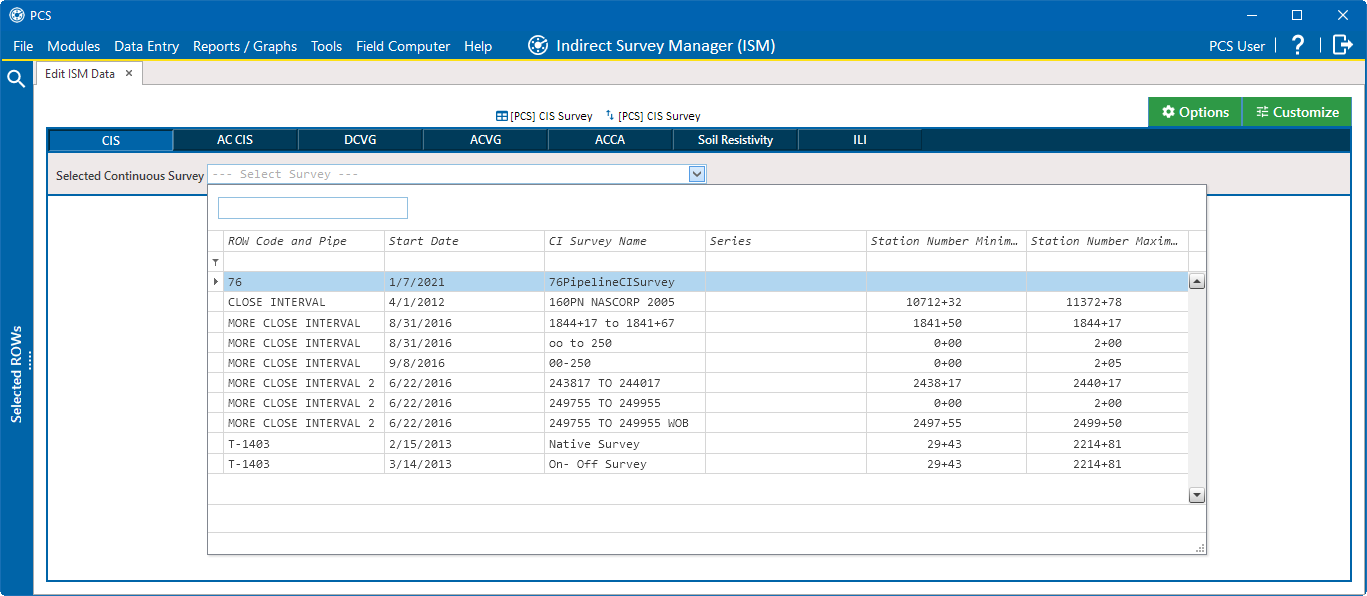
Select Continuous Survey List
-
Click
 Survey Maintenance to open the Survey Maintenance window. Then click the Shift tab.
Survey Maintenance to open the Survey Maintenance window. Then click the Shift tab.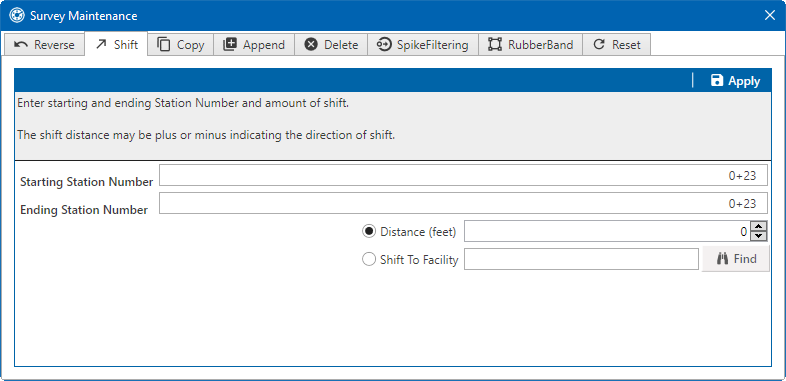
Shift Survey Readings
-
Type a starting station number in the Starting Station Numberfield. Press Tab and enter ending station number in the Ending Station Number field.
For example, enter 1071232 for a station number 10712+32. When you hit Tab, the number adjusts to 10712+32.
-
Select either Distance (feet) to specify an exact measurement or Shift To Facility if you you want to shift station numbers in the direction of an existing facility location.
-
For Distance (feet), type or select the number of feet in the Distance (feet) field. Clicking the
 up arrow increases the value; clicking the
up arrow increases the value; clicking the  down arrow decreases it.
down arrow decreases it. -
For Shift To Facility, type a facility location in the Shift To Facility field or click
 Find to open the Select Facility window and select a facility from the list. Then click
Find to open the Select Facility window and select a facility from the list. Then click  Save.
Save.
-
-
If desired, click the close button to cancel the operation and close the window.
-
Click
 Apply to shift station numbers and update the data entry grid.
Apply to shift station numbers and update the data entry grid.