Add Rectifier Anode Information
These instructions start with the assumption that a PCS module is already selected and the correct pipeline segments have been selected. For information detailing how to select pipeline segments, refer to Select ROWs.
Complete the following steps to add a record in the Rectifier Anode Information mini-grid for each anode in the ground bed:
-
In the module's data grid, click the Information tab and then the Rectifier tab.
-
Select a row of records with the rectifier you want to add impressed anode records.
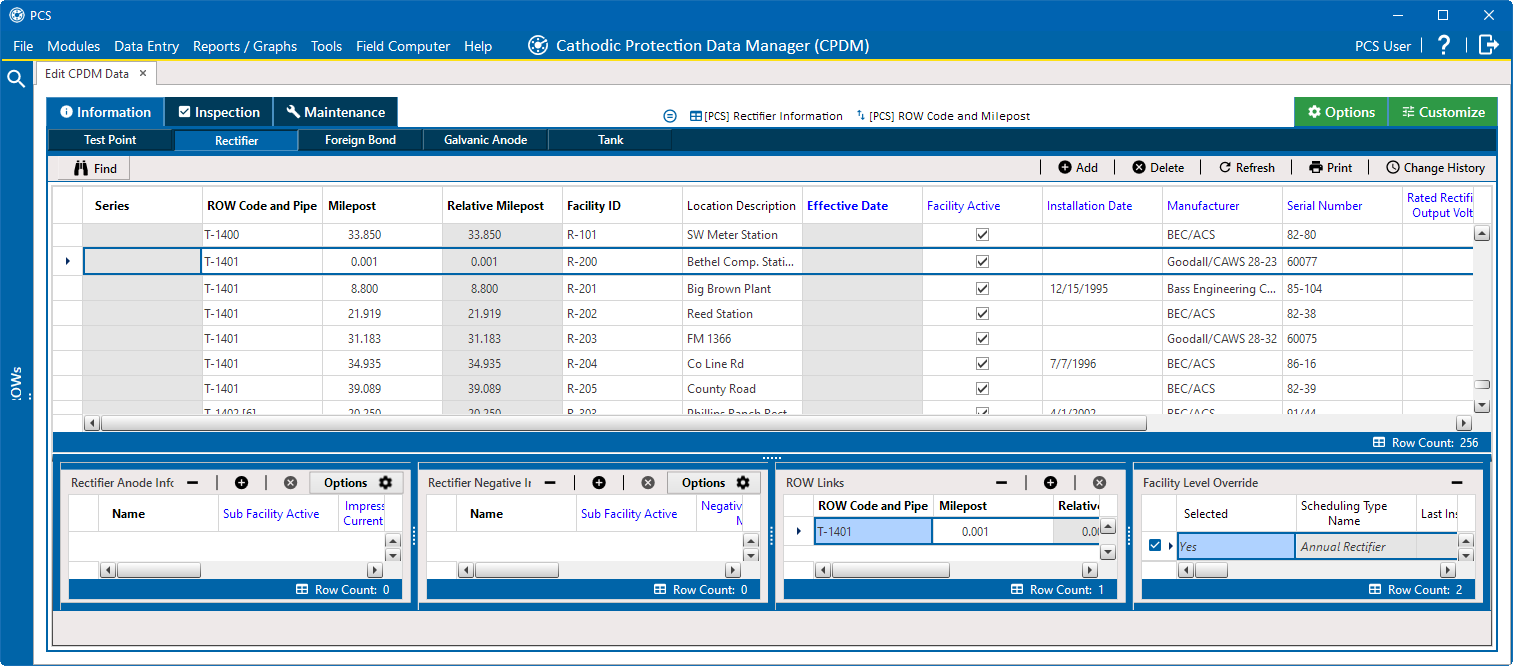
Rectifier Anode Information
-
If the Rectifier Anode Information mini-grid is not visible, click and drag the Rectifier Anode Information button at the bottom of the window to the mini-grid area.
The example below shows the Rectifier Anode Information mini-grid being added to the left of an existing mini-grid in the mini-grid area. Your setup may be different and include none or more than one mini-grids. To replace a mini-grid, move the button over an existing one. To add a mini-grid next to any other mini-grid in the area, move the button to the left or right of the existing one. The border turns orange to show where the mini-grid will be placed.
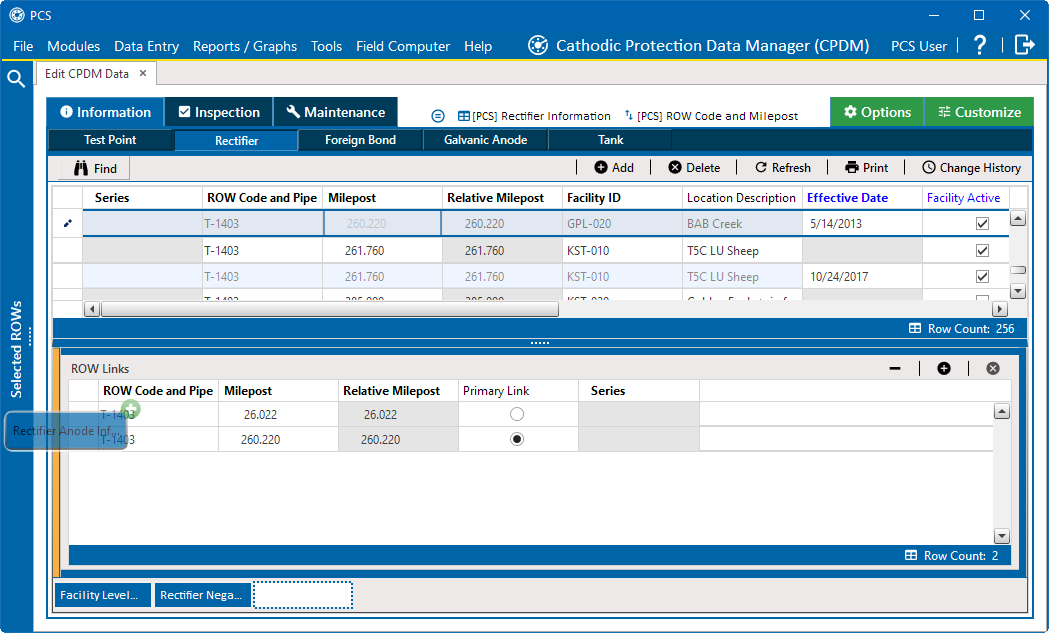
Adding a Mini-grid to Mini-grid Area
-
Click
 in the Rectifier Anode Information mini-grid to add an empty record in the mini-grid.
in the Rectifier Anode Information mini-grid to add an empty record in the mini-grid.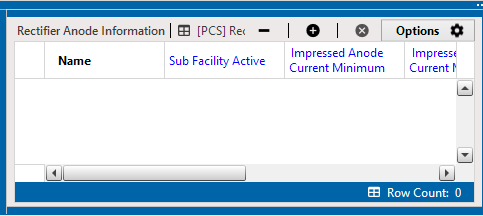
Rectifier Information Mini-grids
-
In the Add Record window, type a name for the anode in the Name field. Fields requiring information include a
 icon. You must enter information in the required fields before the record will be added.
icon. You must enter information in the required fields before the record will be added.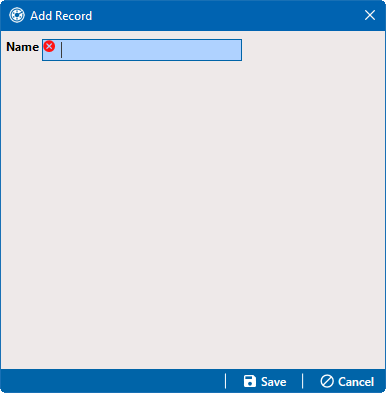
Add Record Window
-
Click
 Save to add the record and close the window.
Save to add the record and close the window. -
In the Rectifier Anode Information mini-grid enter a value in either the Impressed Anode Shunt Rating or Impressed Anode Shunt Resistance fields.
If entering a shunt rating, enter it as a mV per A ratio using the format nn.n/nn.n, such as 50.0/25.0 for the shunt rating 50 mV/25 A. If entering a shunt resistance value, enter the actual resistance of the shunt in ohms. When both of these fields are empty, you can enter a value in the Impressed Anode Shunt Factor field instead. Otherwise, PCS automatically calculates the shunt factor based on the value in the shunt rating or shunt reading field.
Repeat these steps to add additional anode information records.
Click ![]() Refresh to update
Refresh to update ![]() derived fields, such as Number of Impressed Anodes. For more information about derived fields, refer to Work with Derived Fields.
derived fields, such as Number of Impressed Anodes. For more information about derived fields, refer to Work with Derived Fields.
PCS displays the total number of anodes in the system calculated Number of Impressed Anodes field in the Rectifier Information and Inspection grid. This value is based on the total number of anodes in the Rectifier Anode Information mini-grid. If the field is not present in your grid, refer to Add a Data Grid Layout Theme to add the field.