Configure Port Settings
Follow these steps to configure PCS Integration port settings for successful use of PCS Bullhorn Web Integration features and utilities.
PCS Client Service must be installed and running before proceeding. See Install PCS Client Service for details.
-
Launch and log into PCS version 2.5.
-
Click Tools in the menu bar and select Options from the dropdown list.
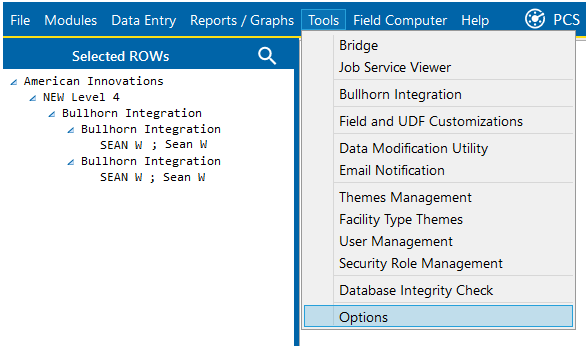
Tools Menu
-
Select the Integration tab on the left hand side of the window.
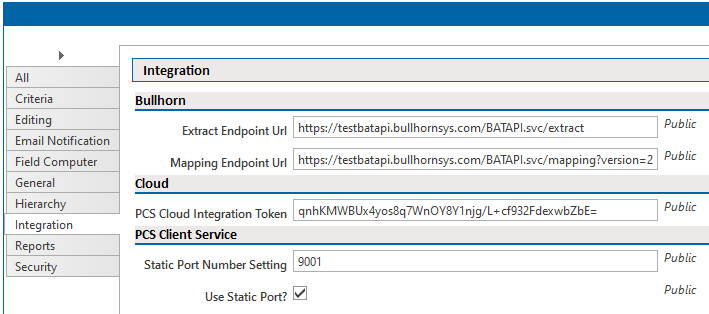
Integration Tab
-
The default port for PCS Client Service is 9001. American Innovations recommends consulting your organization's IT group to confirm access through the port.
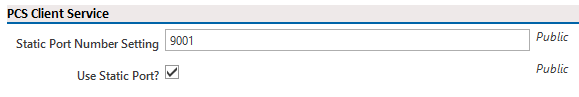
PCS Client Service Settings
American Innovationsrecommends enabling the Use Static Port option.
-
Click the
 (Save) icon in the menu bar.
(Save) icon in the menu bar.
Proceed to Configure Bullhorn Integration Permissions.