Configure Bullhorn Integration Permissions
Follow these steps to review and configure permissions for user to access to Bullhorn Integration features under the Tools menu.
SysAdmin and User roles are granted full Bullhorn Integration permissions by default. These permissions can be customized as needed.
-
Launch and log into PCS version 2.5.
-
Click Tools in the menu bar and select Security Role Managementfrom the dropdown list.
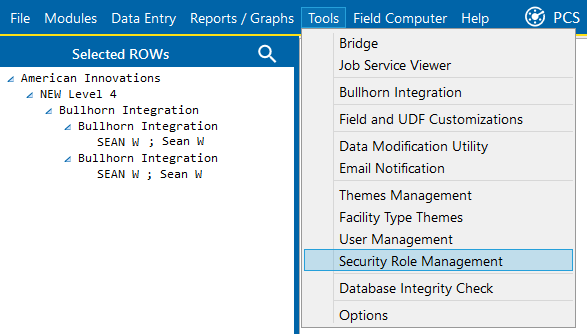
Tools Menu
-
Under the Security Role Management tab, click the arrow to expand Tools on the left hand side of the window to view Bullhorn Integration permissions associated with the selected Parent Role and Role settings.
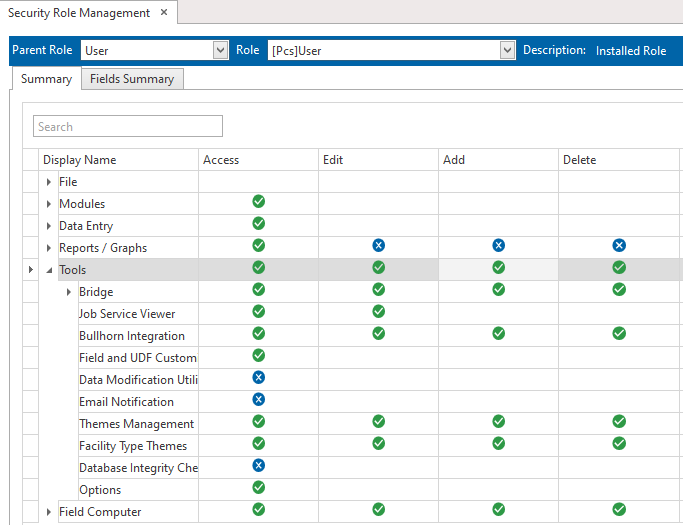
Bullhorn Integration Permissions
-
Add, edit, or delete custom security roles as per the steps outlined in Custom Security Roles.