Users and Roles
CartoPac Server's Web Application manages Permissions associated with users and roles on the User Management administration page.
-
Users — a single entity (a single set of credentials) used to access the CartoPac Server. A user m ay be either an Internal or Windows user, depending on the configured Authentication Provider.
-
Roles — a group=like entity that may be associated with many users. A role may be either an Internal or Windows role. Permission assigned to a role apply to all users associated with the role.
Depending on the configured Authentication Mode and Authentication Provider set in the CartoPac Server Setup wizard, users and roles may be Internal or Windows based. While the use of Internal credentials requires a login form and the use of internal roles only, the use of Windows credentials allows automated access to CartoPac Server as well as the use of both internal roles and active directory groups as roles:
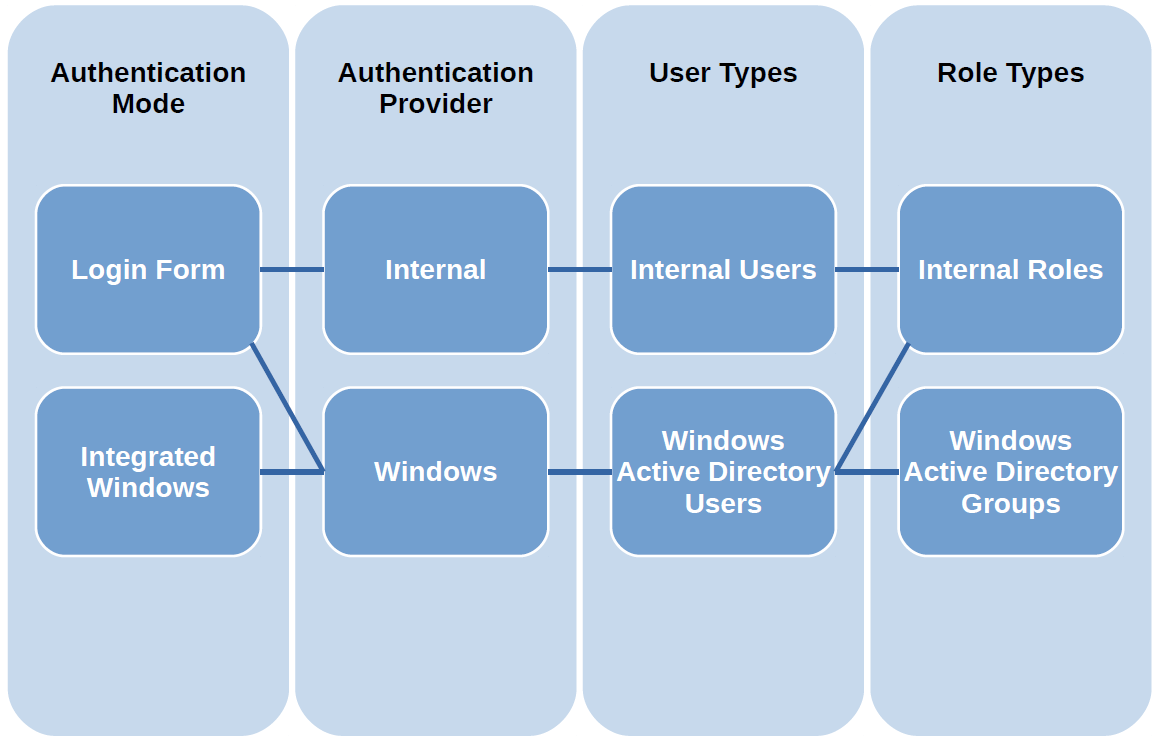
Users and Roles
Windows' users must be direct descendants of a Windows Active Directory Group used as a Role. CartoPac Server does not support the use of Nested Groups).
Backend Management
Every User and Role is stored in two different User Tables (CP_USER, and CP_ROLE) of the CartoPac System Data schema, when first setting up a CartoPac Server.
CartoPac System Data stores internal users passwords encrypted and does not store passwords for Windows users.