User and Role Types
CartoPac Users and Roles may consist of either Internal or Windows types. The Authentication Provider determines the type of Users.
-
Internal users require Internal Role Types.
-
Windows users may use both Internal and Windows Active Directory Group Role Types.
Internal Users and Roles
When using an Internal Authentication Provider, a Login Form Authentication Mode and an Internal Role Type are required:
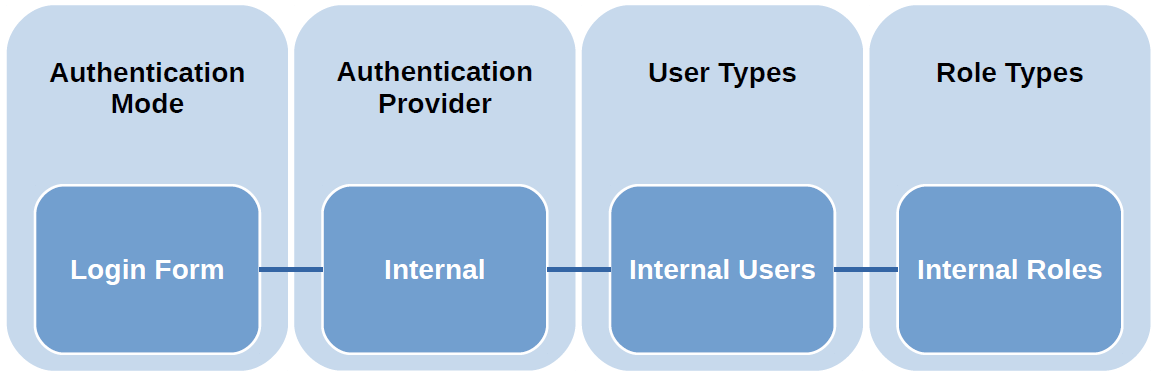
Internal Users and Roles Diagram
Windows Users and Roles
When using a Windows Authentication Provider, various Authentication Modes and Role Types are available:
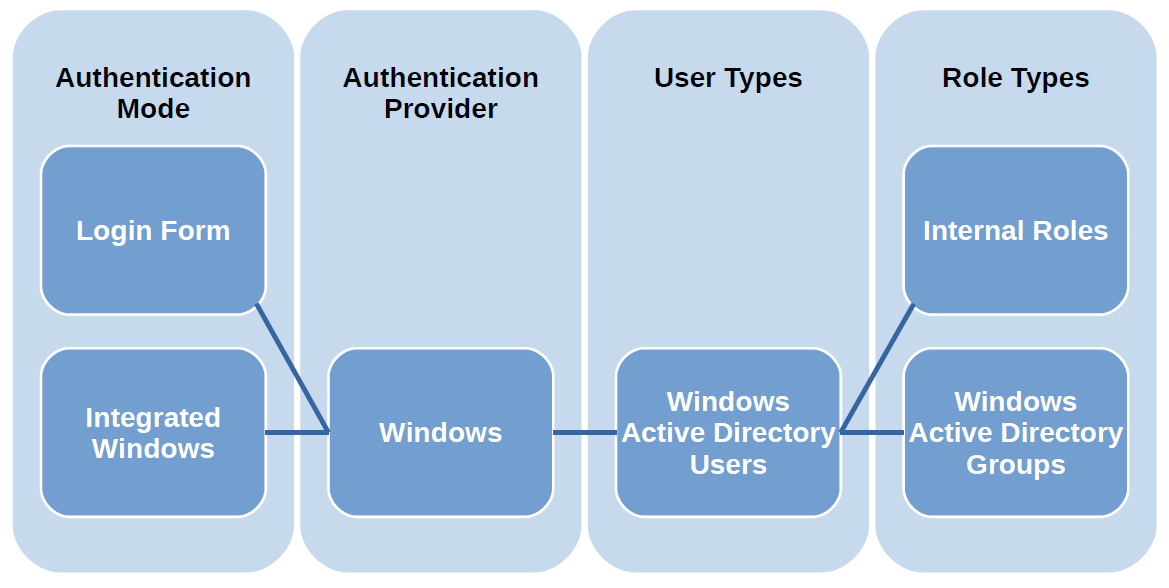
Windows Users and Roles Diagram
CartoPac Server access may be directly integrated with Windows credentials so that no Login Form is required. In addition, Windows Active Directory groups as well as Internal Roles may both be used with Windows active directory users.
American Innovations does not recommend using the Login Form Authentication Mode with Windows credentials without first enabling SSL.
When using a Windows Authentication Provider, the Windows Active Directory Refresh Group Membership button becomes available on the User Management page:
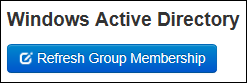
Windows Active Directory - Refresh Group Membership
After creating a new group, or placing a Windows user in a new Windows Active Directory Group, the Refresh Group Membership button may be used to ensure permissions assigned to the CartoPac User or Role are identified correctly by CartoPac Server.
By default CartoPac Server refreshes active directory connections automatically every 15 minutes. Refer to CartoPacFieldServer.config for more information about the AutoRefreshGroupMembership setting.