Web.config*
..\Program Files (x86)\Cartopac\FieldServer.Web\Web.config
CartoPac allows the following three settings to be altered in the Web.config file:
-
A Token Generation Key (required on all CartoPac Servers).
-
An Optional Slide Override URL
-
An Optional Service URL
Token Generation Key
The Web.Config file's TokenGenerationKey setting is required on all CartoPac Server configurations. This key is generated within the CartoPac Server Setup utility. The key must be copied and pasted into the Web.config file for the CartoPac Server Web Application to run. Ref to User Management Configuration Token Generation Key section for more details.
Service URL
The CartoPac Server Service is a local Windows Service installed with CartoPac Server. In unique system configurations, CartoPac Server may be split into and comprised of two different Servers: CartoPac App (Application) and Web Servers. In such configurations, the CartoPac Server Service is installed on both the App and Web Server but is stopped and disabled on the Web Server. The Web Server must be configured to communicate with the App Server's CartoPac Server Service.
The ServiceUrl setting in the Web.config file's application settings stores the net.tcp address of the CartoPac App Server.
Insert the DNS name of the CartoPac App Server.
Alternatively, you can enter the IP Address of the CartoPac App Server (when using an IP Address, the address must be static) over the localhost value of the ServiceUrl setting's <value> tag, for example:
<setting name="ServiceUrl" serializeAs="String">
<value>net.tcp://[hostname]:808</value>
</setting>
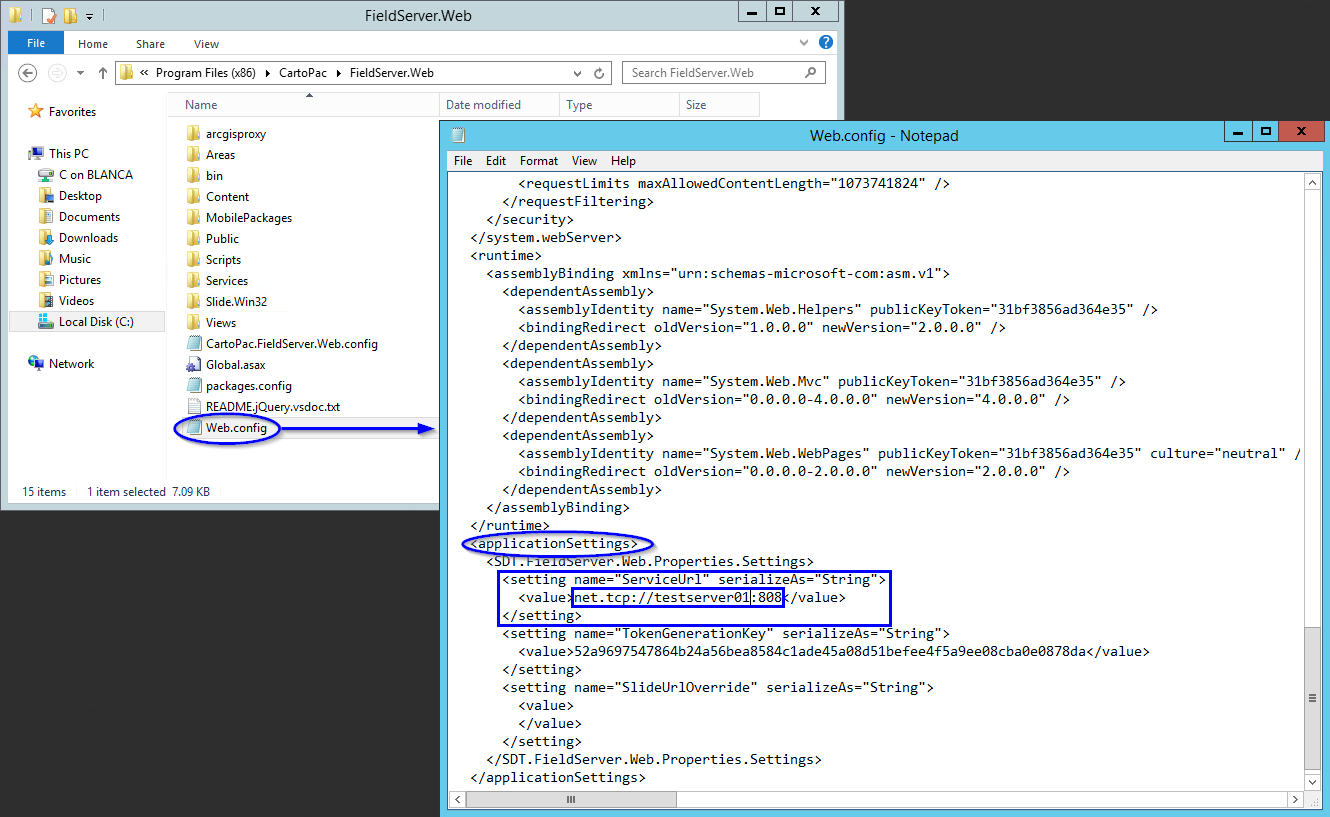
Web.config File
There may be an issue with the DNS. If so, then the CartoPac Site (when accessed from a browser later) may state that the CartoPacServer service is unavailable. This can be tested by entering the IP Address of the Server into the Value String, saving the file, and refreshing the CartoPac Field Server Site. If the Service becomes available when referencing the IP Address, it may be used, provided it will remain static. If the IP Address of the APP Server may change, then DNS related issues must be resolved for the host name to be entered correctly in the Web.Config file on the Web Server.
IIS must be reset in order for the settings to take effect.