Open Config File and Save a Backup
Before beginning this step, be sure you completed the steps in Stop the Service.
Complete the following steps to open the configuration file from the command prompt and save a backup:
-
Open a Command Prompt as an administrator.
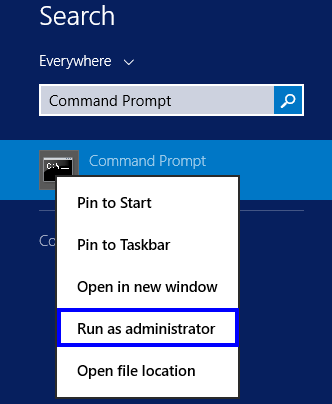
Run as Administrator
-
Navigate to the path of the executable noted from the Service Property window (refer to Locate Configuration File step for location). For example: C:\Windows\Microsoft.NET\Framework64\v4.0.30319.
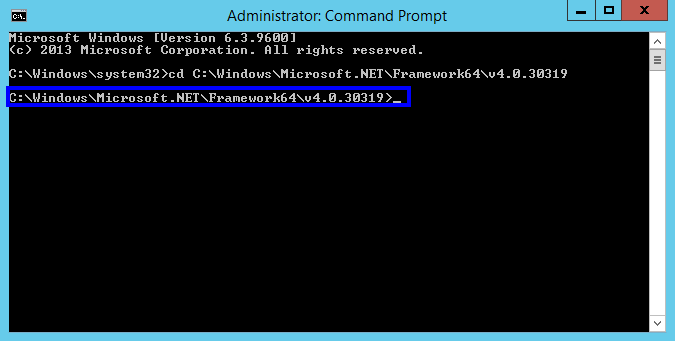
Command Prompt with Config File Location
-
Open the executable file's configuration file in notepad with the following command:
notepad SMSvcHost.exe.config
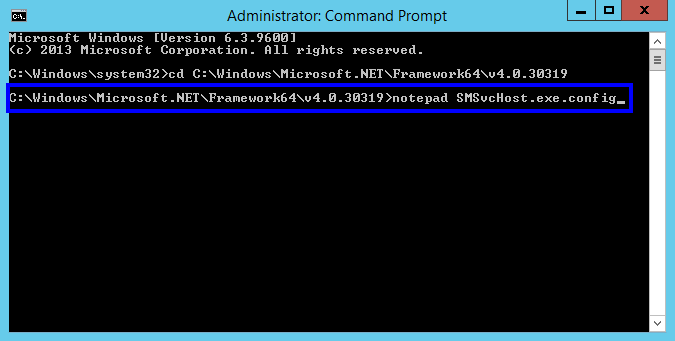
Open Configuration File Executable
-
Save a backup of the original config file.
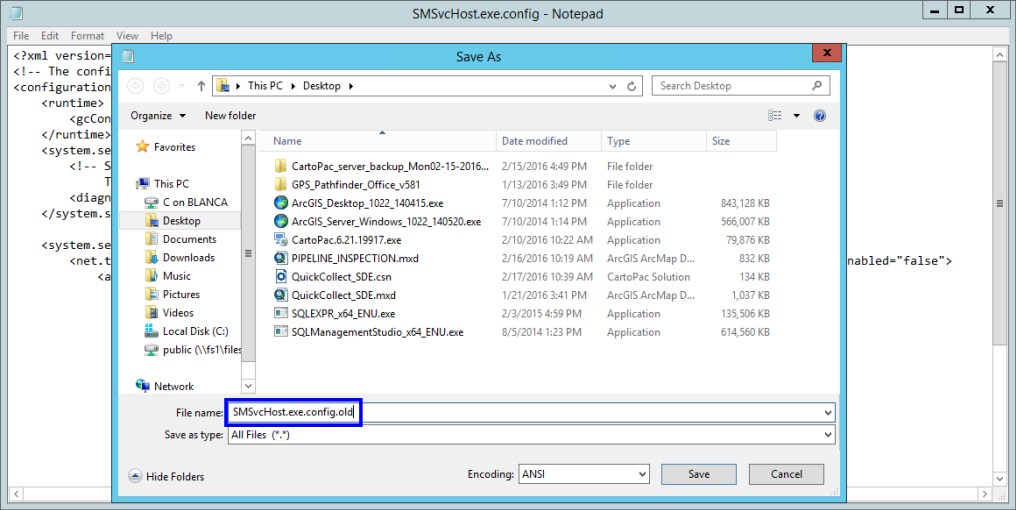
Save Copy of Config File