Locate Configuration File
The first step in configuring the Net.tcp Port Sharing Service permissions is identifying the location of the Net.Tcp Port Sharing Service configuration file.
Complete the following steps to locate the Net.Tcp Port Sharing Service configuration file:
-
Open the services Services.msc application from the Start menu.
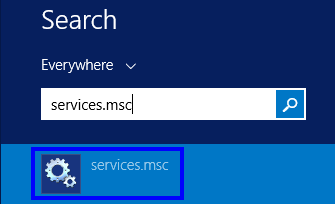
Services.msc
-
Right-click on Net.Tcp Port Sharing Service and select the Properties option.
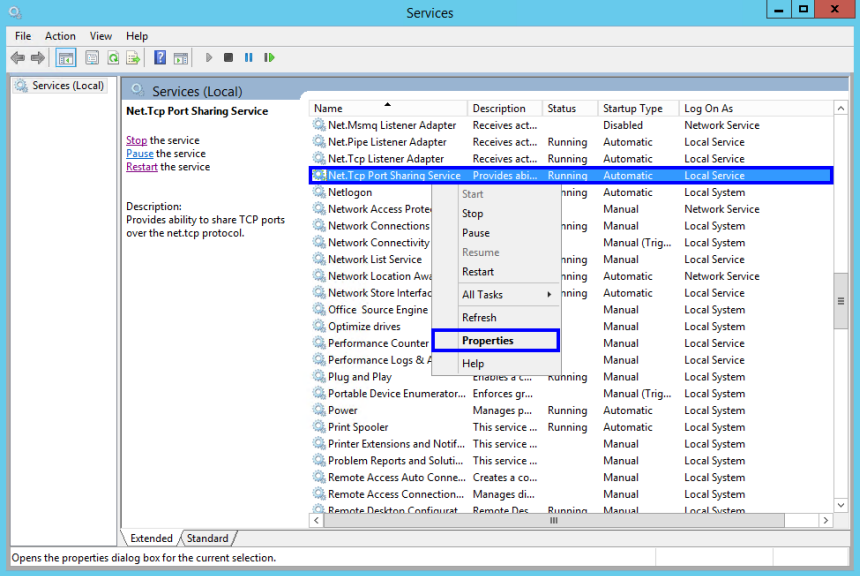
Net.Tcp Port Sharing Service > Properties Options
-
Note the path to the executable displayed on the General Tab. You will need the location for the Open Config File and Save a Backup step. For example C:\Windows\Microsoft.NET\Framework64\v4.0.30319\SMSvcHost.exe.
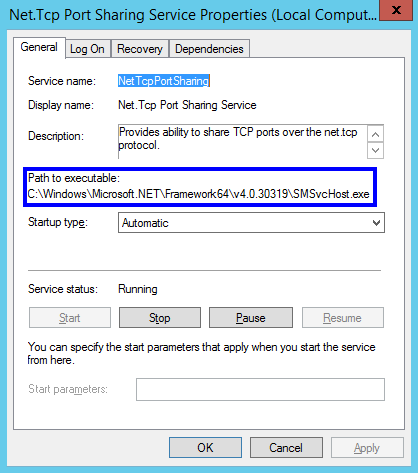
Net.Tcp Port Sharing Service Properties File Executable