Remove CartoPac Server Versions 4 - 9
Ensure Program Files and Cache Root files are backed up before continuing. Refer to CartoPac 11.0 Installation Procedure for a list of files and directories to be backed up.
When uninstalling a previous version of CartoPac from a desktop machine, the uninstaller must be run through the Control Panel.
Complete the following steps to uninstall CartoPac Server version 9 and earlier:
-
Separately uninstall all instances of CartoPac, including CartoPac Slide.
-
Manually remove the C:\Program Files (x86)\CartoPac directory using Windows Explorer.
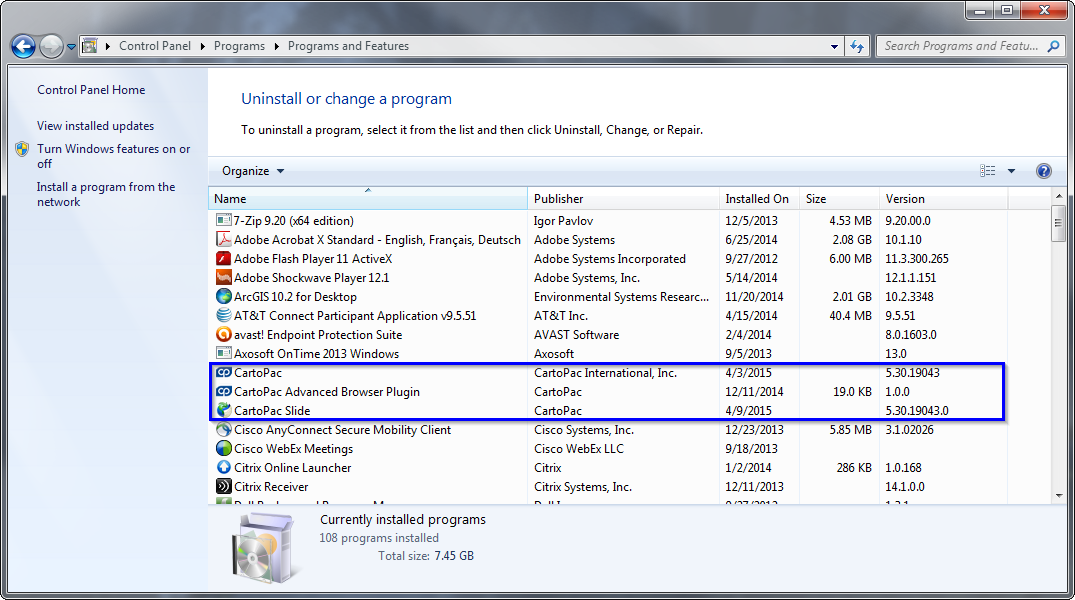
Uninstall Programs
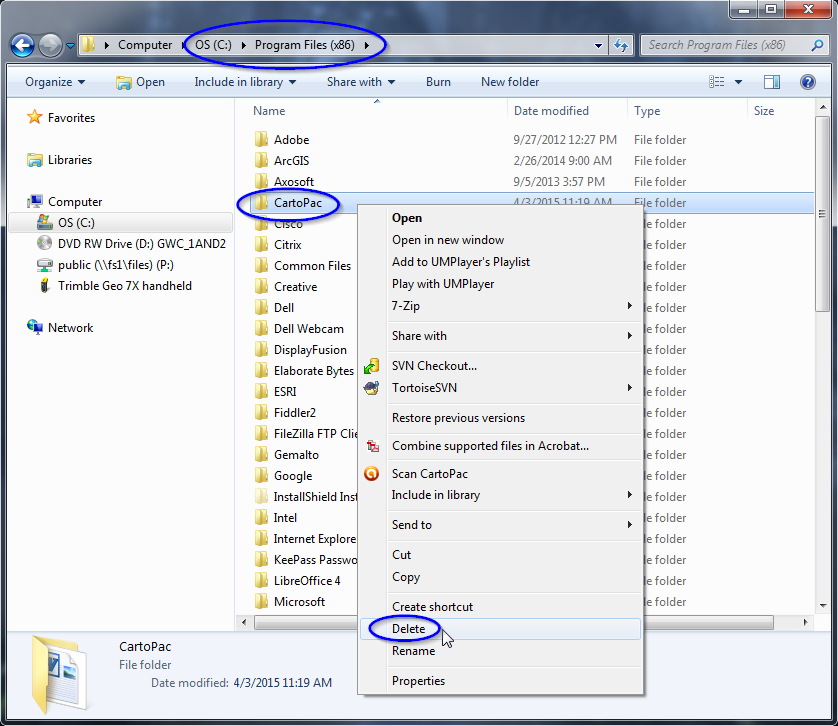
Delete Program Files
You are now ready to install CartoPac 11.0. Refer to Install Desktop for more information.