Install Desktop
If using ArcGIS software with CartoPac, ensure that ArcGIS is installed prior to installing CartoPac and that all hardware and software requirements are in place.
American Innovations recommends installing .NET Framework 4.8 before running the CartoPac installer. Please note that a machine reboot is required after installing .NET Framework 4.8.
For a complete list of System Requirements, refer to System Requirements for CartoPac v10.
To Silently Install CartoPac Desktop, refer to Silent Installation
Complete the following steps to install CartoPac 11.0:
-
Run the CartoPac Installation executable file.
-
CartoPac Tablet is installed by default with all installations. If applicable, select any additional programs such as CartoPac Studio and CartoPac Imagery Studio from the Features tab.
-
CartoPac software files are installed by default to the C:\Program Files (x86)\CartoPac\ location as shown on the Installation Folder tab of the installer.
-
Click Installto begin the installation.
-
When finished, click Close to complete the installation.
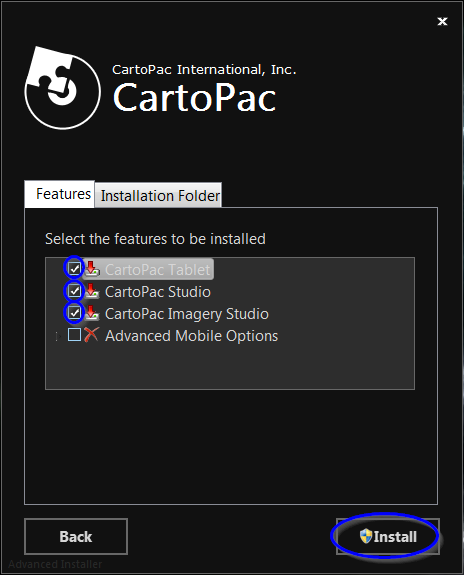
CartoPac Features Install
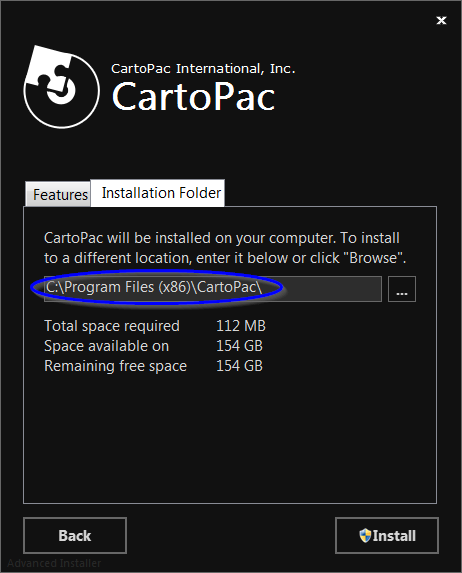
CartoPac Installer Installation Folder Tab
Microsoft Visual C++ 2015-2019, x86 libraries, and Microsoft .NET Framework 4.8 are required for CartoPac 11.0 and will be installed if they do not exist on the desktop. .NET Framework requires a restart of the client machine after installation.