Toolbars Options
Complete the following steps to select which toolbars will display on the main window when the Show Toolbars option is selected (refer to Show Toolbars Option for more information):
-
Select View > Toolbars to open the side menu.
-
Select the toolbars you wish to display on the main window from the available options in the side menu.
With the Show Toolbars option selected, the selected toolbars display on the main window.
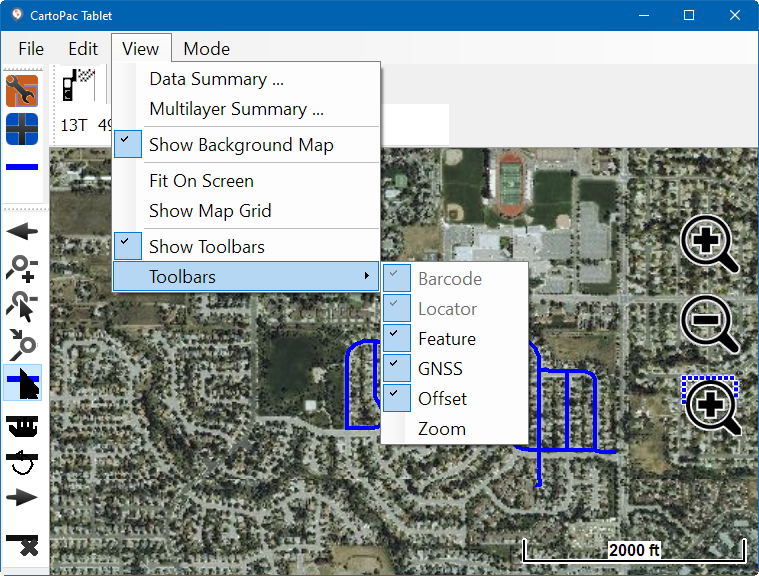
View Menu - Toolbars Options
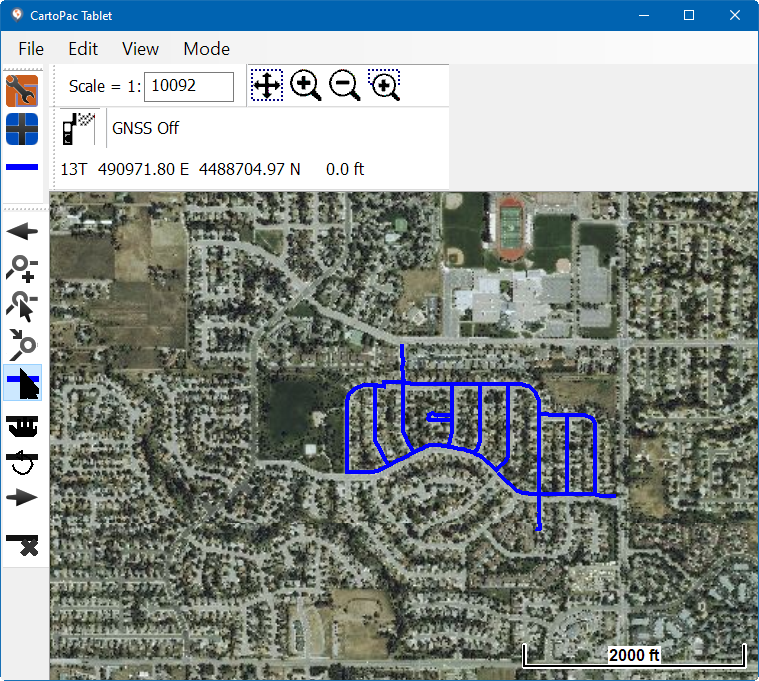
All Toolbars on Main Window